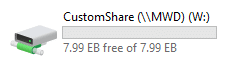How can we help you today?
-
User Guides
-
Server Guides
- Server Setup Guide
- MyWorkDrive Technical Overview
- Clustering & Load Balancing MyWorkDrive Servers
- Data Leak Prevention
- Delegation Setup for ADFS/SAML, File and DFS Servers in Active Directory
- DUO Two Factor Authentication
- Firewall Settings for MyWorkDrive Server
- MyWorkDrive Cloud Virtual Machine Setup and Evaluation Guide
- Office Online Editing
- SAML Single Sign On Configuration - Entra ID (Azure AD)
- SAML Single Sign On Configuration - Okta
- Steps to bind and install your own SSL Certificate to the MyWorkDrive client site in IIS
- Steps to lock down IIS SSL for Compliance and Security
- Recommended security settings for MyWorkDrive
- External B2B File Sharing of Windows file shares with MyWorkDrive and Azure Active Directory Guest Accounts
- ADFS Single Sign On (SSO) Integration Guide
- SAML Single Sign On Manual Configuration
- Redirecting DNS to Internal when clients are on the same LAN as the MyWorkDrive server
- HTTP to HTTPS Redirect Webclient Site
- Windows File Server Search
- dtSearch File Share Search Setup
- Server sizing guide
- SAML Single Sign On Configuration - OneLogin
- Antivirus Settings for MyWorkDrive
- Multiple Map Drive for Windows Client Server Guide
- Previous Versions Setup Guide
- Upgrading MyWorkDrive Server Guide
- Outlook Online File Sharing
- MyWorkDrive Performance and Availability Monitoring Guide
- Azure Load Balancer Setup with MyWorkDrive Virtual Machines
- Azure AD Application Proxy
- OneDrive Office Online Editing Server Setup Guide
- Only Office Integration
- SharePoint Office Online Editing Service Mode Setup Guide
- Steps to install and manage SharePoint Azure AD Permissions using Wanpath Sites.Selected Manager Web Part
- SharePoint File Share Access Setup Guide
- OneDrive File Share Access Setup Guide
- Publishing your MyWorkDrive server to the internet
- Troubleshooting failed login / missing share(s) for users
- Azure File Storage Options
- Setup Azure AD/Entra ID for MyWorkDrive
- Publishing MyWorkDrive with Nginx Proxy/Reverse proxy
- Require SSL SSL/TLS setting in Server Administration
- Management API
- Show all articles ( 29 ) Collapse Articles
-
Client Guides
- Mapped Drive Client Administrator Guide
- Syncing Files & Folders Offline
- ChromeOS / Google Chromebooks Support
- Troubleshooting and consideration for slow file transfer performance on clients
- Manually Adding MyWorkDrive as Storage in iOS (Detailed)
- Why aren't some file types suitable to open via MyWorkDrive?
- Installing MyWorkDrive on macOS Big Sur and Apple M1 Processors
- Local Office Editing from the Web Client - Trust Center Approved hosts
- Network Shortcuts in MyWorkDrive Clients
- Windows Map Drive Client Free Disk Space
- Microsoft Edge WebView2
- MWD Window in macOS client
- Secure mode driver in MyWorkDrive mapped drive client for Windows
- Diagnostic data collection in macOS
-
Articles
- An old password or permissions still works after you change it in active directory for 15 minutes
- Cloud Connector/Office 365 Relay Troubleshooting
- General WebDAV Settings
- Known Issues and Supported Applications
- Licensing Status Unknown, Unlicensed or License Exceeded
- OneDrive Sharing User Prompts and Enterprise Setting options
- Windows file paths longer than 255 characters - Options and Troubleshooting
- Webdrive Client Settings
- Windows WebDAV Client
- Adding MyWorkDrive to a Sonicwall SSL VPN Appliance
- Users and Groups appear blank when creating or editing shares
- Typical Deployment Network Configuration Diagrams
- DUO Push fails on iOS 11.3 or higher with the MyWorkDrive mobile app
- How to find the Version of MyWorkDrive Server and Clients
- MyWorkDrive Cloudflare® Tunneling Integration
- Security Overview
- Provisioning SMB Shares using NTFS Permissions with Active Directory authentication
- Setting up a New MyWorkDrive Instance (Overview)
- Installing MyWorkDrive on a Domain Controller
- WebDAV Navigator Mobile Setup
- PDF Expert Mobile Editing with MyWorkDrive
- Granular Permission settings on Shares
- File Share Testing Tool
- Access Based Enumeration
- Client Branding settings
- MyWorkDrive Active Directory Trust Support
- SSO Setup Overview
- Known issues and Best practices for file caching appliances - Nasuni, Synology, Morro Data, etc
- Office Online Server Setup
- Office Online Editing Comparison
- Opening in Local Office from the Web client
- Checking the .NET framework installed on your MyWorkDrive server
- Testing disk performance with diskspd
- Testing Domain Controller Response Time with Powershell
- Blank Shares with SSO Login caused by Windows Update
- Configuring shares on DFS with MyWorkDrive server
- How to permit users to change their active directory password
- Office Documents report being Read Only unexpectedly
- Language Settings
- Device Approval
- Syslog Integration configuration
- Active sessions list
- Health Dashboard
- Installing and configuring PostgreSQL on Windows
- Integrations Tab
- Public Link Sharing
- Enterprise AzureAD Application for SSO, Conditional Access, Storage and Office Online Editing
- Support for Oracle Cloud Infrastructure (OCI)
- Quick Launch Shortcut in Map Drive Client
- Changing claim rules to re-write UPN in AzureAD SSO
- SAML Single Sign On Configuration – Rippling
- Getting started with MyWorkDrive Version 7 using Entra ID Identity and Azure Storage
- Provisioning Local and SMB storage with EntraID Authentication
- Adding Azure Storage to MyWorkDrive when Configured with Entra ID Authentication
- Diagnostic data collection in macOS
- Require SSL SSL/TLS setting in Server Administration
- Storage Options by Product Version
- Microsoft Entra ID Signin Error - the Redirect URI specified does not match
- Problems Granting Consent when creating Entra ID App with setup Wizard
- Product Feature Differences in Version 7 between Active Directory and Entra ID for user directory
- Map Drive - Minimum Connection Speed
- Azure Pricing Calculator - Estimating Azure Storage Costs
- S3 Storage
- Show all articles ( 48 ) Collapse Articles
-
FAQ
- File Locking Details
- How do floating licenses work?
- How do I update credit card information on our subscription?
- How do user licenses work?
- Migrate MyWorkDrive Server to a new machine
- Multiple Files and Folders Upload/Download using Web Client
- What are the file sizes supported by Office Online?
- User's Domain accounts locked due to failed login attempts
- Why aren't some file types suitable to open via MyWorkDrive?
- Network Shortcuts in MyWorkDrive Clients
- User Home Folders
-
Release Notes
Windows Map Drive Client Free Disk Space
The MyWorkDrive Map Drive client from version 5.4.2 and later will correctly resolve the free space on network shares when assigning individual drive letters to each share on the server.
The display may not initially show up. The shares will mount and become available even if the size display is initially inaccurate. It will update and refresh.
If you are not assigining individual drive letters to each share and are letting the map drive client select the drive letter, or are assigning more than one share to a drive letter, the drive letters will display a default from Windows of an incorrect value.
You can suppress the display of free drive space by editing the registry, which may be accomplished with a group policy rule or via your device management.
Some references
https://social.technet.microsoft.com/Forums/windows/en-US/e9962b85-eb7a-4ef7-9157-8c855ee13b04/how-to-hide-space-usedfree-on-network-drives
https://sumtips.com/tips-n-tricks/windows-disable-drive-space-indicator-bar/
The incorrect drive space display will not cause any errors, the map drive shares will work fine regardless of the accuracy of the free space reported.