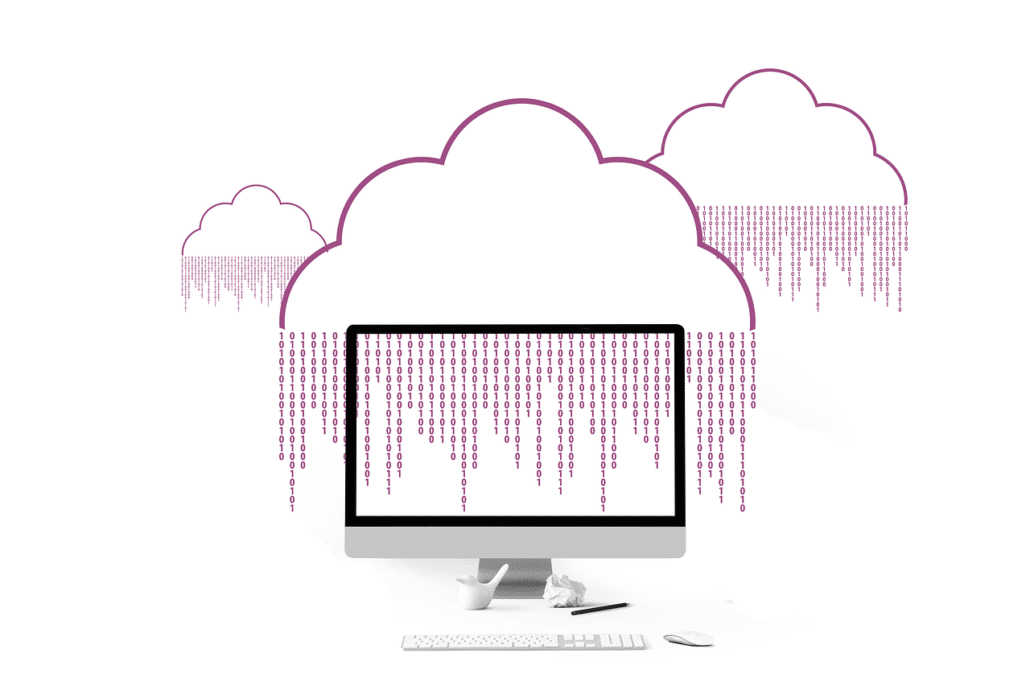SMB Port: Secure Remote Access Alternatives and Best Practices
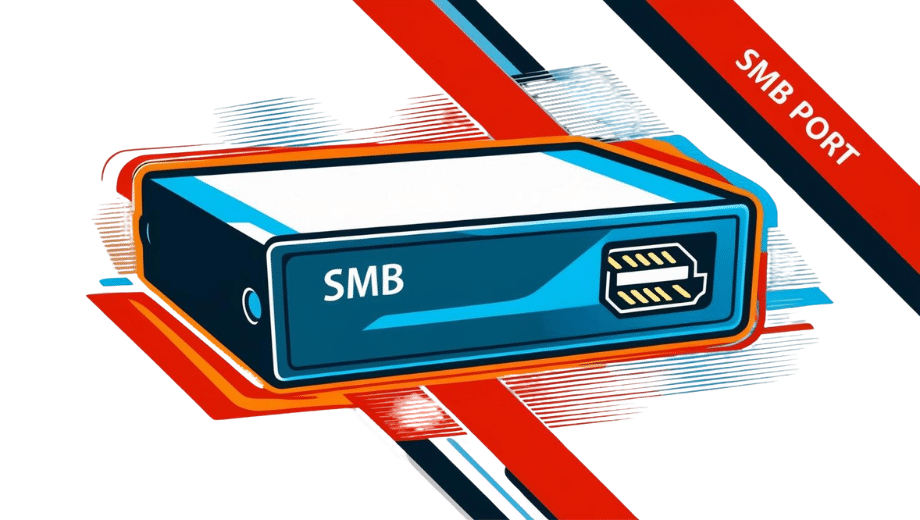
Introduction
Server Message Block (SMB), once called Common Internet File System (CIFS), is a critical file sharing protocol for Windows environments. By default, SMB relies on port 139 (NetBIOS) or port 445 (TCP) to allow mapped drive access. This article explores the SMB port in-depth, including its security challenges, emerging protocol enhancements like SMB/QUIC, and recommended alternatives for secure remote access.
What is the SMB Port?
The SMB port is essentially the network endpoint responsible for the SMB protocol’s communication. Older Windows systems often use port 139 (NetBIOS over TCP/IP), while more modern systems rely on port 445 (SMB over TCP). These ports allow the mapping of network drives via native Windows commands, such as
Net Use
.
Over time, SMB has evolved through various versions to enhance security and performance:
- SMB1 / CIFS: Original version, introduced in 1983, noted for its vulnerabilities and inefficiency.
- SMB2: Reduced chattiness and improved efficiency.
- SMB3: Further performance enhancements and stronger encryption.
Contents
SMB Port Remote Access: Traditional Methods and Risks
Traditionally, businesses grant access to SMB port 445 over a Virtual Private Network (VPN). While a VPN adds a layer of security, multiple additional ports are often required to authenticate remote PCs and resolve server names. This wider exposure increases the attack surface for threats such as malware and ransomware.
Key Drawbacks of SMB Remote Access Over VPN:
- Wider Attack Surface: Opening multiple ports (beyond SMB port 445) for authentication and name resolution can introduce vulnerabilities.
- Maintenance Overhead: IT staff must manage ongoing VPN support, user troubleshooting, and network configurations.
- Complex Security Configurations: Tools like MAC address filtering can limit access but also add complexity and higher support costs.
SMB/QUIC: The Next Evolution in SMB Port Connectivity
SMB/QUIC offers a modern approach to secure SMB communications by encapsulating traffic inside UDP over QUIC. It’s designed to enhance performance and security, particularly in controlled environments such as Microsoft Azure. While it may be useful for internal networks, widespread adoption faces challenges:
- Firewall and Security Vendor Support: Many firewalls aren’t equipped to inspect or log QUIC traffic, creating potential blind spots.
- Enterprise Hesitation: Most organizations remain cautious about exposing internal file shares over the internet, even with SMB/QUIC, due to the protocol’s decades-long history and emerging exploits.
Initially, SMB/QUIC is available only in Azure-based Windows Server 2022 VMs, making it more suitable for controlled environments like Azure File Shares. As SMB port threats continue to evolve, enterprises remain vigilant about adopting new protocols without robust logging, reporting, and security policies in place.
MyWorkDrive: A Secure Alternative to SMB Port Exposure
While SMB/QUIC development continues, MyWorkDrive provides a secure solution that converts on-premises SMB/CIFS file shares into a cloud-like, browser-accessible environment without directly exposing SMB port 445 to the public internet. With TCP HTTPS/SSL port 443, MyWorkDrive offers:
- Advanced Encryption: Uses RSA 4096 and TLS 1.2 FIPS-compliant protocols to protect data in transit.
- Web-Based Access: Eliminates the need for traditional mapped drives, reducing maintenance and user support overhead.
- Native Client Compatibility: Continues to support web browser access, Windows Mapped Drives, and mobile clients for seamless remote file sharing.
- Azure Integration: Supports connections to Azure File Shares or Blob Storage using Azure Active Directory (Entra) authentication over API, preparing your infrastructure for future SMB protocol developments.
Conclusion
Granting remote access over SMB port 445 or 139 has long been standard but carries increased security risks and administrative overhead. While SMB/QUIC promises a modern alternative, broader firewall and enterprise support are still evolving.
Organizations looking to secure their file shares today—without waiting for broader SMB/QUIC adoption—can benefit from solutions like MyWorkDrive, which leverages HTTPS/SSL port 443 for secure, convenient remote file access. As SMB continues to evolve through new protocols and standards, ensuring robust, up-to-date security measures for your SMB port can help protect your organization’s data and network integrity.
Ready to enhance SMB port security?
- Evaluate MyWorkDrive for simple, secure remote file sharing.
- Stay informed on SMB/QUIC developments for future deployments.
By combining modern security practices with evolving SMB port technologies, businesses can maintain productivity and protect critical data in an ever-changing threat landscape.
| SMB over QUIC | MyWorkDrive | |
|---|---|---|
| Identity Provider | Requires AD | Supports Entra ID or AD as identity provider |
| Server | Requires Server 2022 Datacenter Azure AD or Server 2025 | Supports any Windows server (recommended 2016 and later to be in Microsoft Support) |
| Client | Requires Windows 11 for Business, minimum version 23h2 | Any version of Windows 10 or 11, as well as macOS, iOS/Android or any other device via web client |
| Security Layer | Default Windows permissions | Uses storage as base for granting user access. Ability to add advanced features such as: Device Approval, File Size Limit, File Type Limit, and DLP |
| Logging | No logging | User access and file/folder modifications are logged. Option to log all user activities (directory browse/file open) SEIM Integration optional |
| MFA | Potentially possible via device auth | Natively available in SAML/SSO provider or Microsoft OIDC |
| Requires Client Domain Joined | Yes | No |
| Client Install | Requires command-line/PowerShell | Command-line or GUI. |
| Storage Support | Azure Files | Azure Files, Azure Blob, SMB (Windows, Samba, NAS), local storage, OneDrive, SharePoint, S3 and others (via 3rd party connectors) |
| Azure Files Connection | SMB | SMB, Connection String, or Entra ID (RBAC) via GraphAPI |
| Native Support for Office Online Editing | None | Supported via Graph API using OneDrive or SharePoint storage locations |
| Public Sharing | None | Via password protected share links or Microsoft B2B integration |
| Reference | http://learn.microsoft.com/en-us/windows-server/storage/file-server/smb-over-quic | https://www.myworkdrive.com/support/setting-up-a-new-myworkdrive-instance-overview/ |