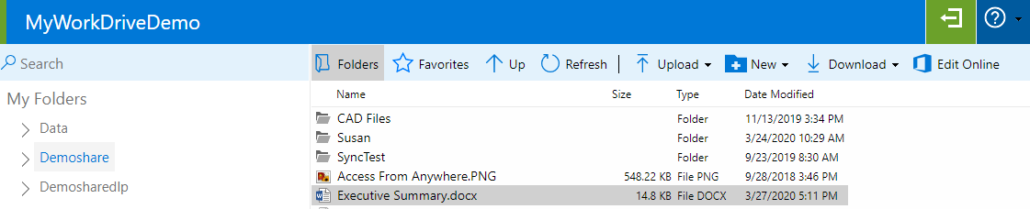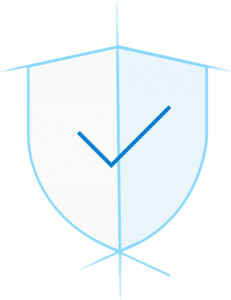
Secure File Sharing
MyWorkDrive allows secure file sharing remote access of Windows File Server shares, SMB, NAS and Cloud Storage without the risks of VPN, Migrating to cloud storage or Vendor Lock-in.
In just minutes, you can activate a web file manager portal, mapped drive and mobile clients, branded with your company logo, color scheme, and URL. Instantly enable secure File Sharing with remote access to Windows File Shares, OneDrive or SharePoint.
Should you wish, additional security features can be easily activated including Data Loss Prevention and Two Factor Authentication.
Secure File Sharing Alternative
Consider the risks of competing Public Cloud based file sharing service solutions such a Google Drive, Drop Box, Sharefile and others that use their own cloud storage and security mechanisms to share files.
It was recently revealed in the BBC news article titled; Why it matters where your data is stored that “American authorities have the right to go in and see any data that is stored in an American cloud, even if the data centre is in Europe”.
MyWorkDrive converts Windows and NAS based SMB/CIFS file shares that you control into a secure fileshare solution that can be accessed anywhere over https/SSL using highly encrypted RSA 4096 and TLS 1.2 FIPS compliant protocols to protect sensitive files.
In the past, file shares could only be accessed internally on a local area network by mapping drives using Windows file explorer clients.
While this is great for local area network access, when remote access is needed, the additional burden of managing, installing and supporting a VPN is required since accessing file shares over SMB port 445 is typically blocked on most firewalls and considered insecure. The SMB protocol is not designed for internet communications slowing down remote access further.


MyWorkDrive for Secure File Sharing
Our solution is the only software that exclusively uses security based on NTFS permissions. There are no overriding logins, databases, service accounts, or services that can be leveraged to gain unauthorized access.
When a user logs into MyWorkDrive they gain access to only files and folders as defined in NTFS. Even if an administrator of MyWorkDrive were to attempt to provide access to shares using MyWorkDrive, no additional access could be granted since authentication runs under the users security context when they log into the system.
MyWorkDrive integrates with Microsoft Server Access Based Enumeration to provide visibility to files and folders based on NTFS permissions. NTFS security is the tried and true backbone of companies networks since it was released in over 20 years ago.
Secure File Sharing Clients
Web File Manager
File sharing is simple and secure with the MyWorkDrive add-on for Windows File Sharing servers. SMB based Windows File Shares are converted into a secure file share that can be accessed over https in any web browser.
HTTPS is the secure port used to protect communications and is supported in modern web browsers. In fact, one of the primary ways companies use MyWorkDrive is to manage and access files using our Web File Manager.
- File Shares are easily accessed by users with minimal training and support.
- Users can edit, upload, create and share files all within a browser.
- Reduce the support burden on internal IT and improves security since files are only accessed one file at a time.
- All user access is logged and searchable for compliance and auditing.
To further secure file shares, IT Administrators can enable two factor security and data loss prevention features built into MyWorkDrive.
With the addition of these security options IT can feel confident that internal file shares are secured in any environment with the highest levels of encryption and secure file transfer methods to meet or exceed compliance standards including HIPAA, GDPR, FINRA and FIPS.
Mapped Drive over SSL/HTTPS
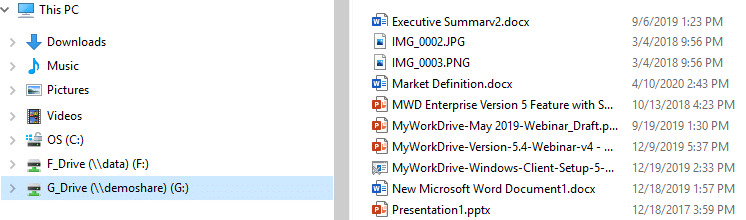
In addition to browser-based file access, MyWorkDrive offers our desktop mapped drive clients. Both clients provide a mapped drive type experience over secure HTTPS. Unlike clunky Secure File Transfer protocol based sharing, users can simply access file shares using the mapped drive in real time.
Traditional access to internal users is also supported side-by-side with MyWorkDrive clients with support for file locking. Our Mapped Drive client supports large file upload with our bulk upload feature.
Unlike traditional file shares, MyWorkDrive permits blocking of file extensions in our Mapped Drive client to further enhance and lock down security. Any changes made to files are saved back directly to the internal file servers eliminating files scattered over insecure local pc’s or mobile devices reducing the need for mobile device management software.
Mobile Access

Securely connect to your work drives using our MyWorkDrive mobile apps or edit directly using Microsoft Office Mobile Apps on iOS. Includes optional DUO Two Factor or ADFS/SAML authentication support.
Beyond Secure File Sharing & Remote Access
Enjoy the ease and convenience of cloud file access with proven best-in-class security and the advanced file sharing features that you need to run your business without a VPN, syncing, or storing files in a public cloud. Securely share files and stay in compliance with MyWorkDrive enterprise features including:
- Integrated tools for sharing files or folders using secure links or for collaboration partners, utilize our Azure AD B2B folder sharing integration of shared file and folders without managing external accounts.
- Online document access built-in, so you can edit documents in Office 365 without migrating them or storing them in the cloud.
- Mobile apps for file sharing on-the-go.
- Support for Windows Server file encryption of documents in transit and at rest.
- Extensive logging lets you know who accessed or modified files – All user access is logged and searchable to meet your compliance requirements.
- Granular user permissions based on Windows Security let you control access to every folder.
- Data Loss Prevention options to eliminate file downloads and external sharing.
- Device Approval to ensure only approved devices can connect to file shares.
- Support for Azure File Shares and other Cloud Storage providers.
Need help planning your Secure File Sharing Remote Access Plan? Book a call and we’ll be happy to assist you in planning your migration or connecting you with resources that can manage it for you.