How can we help you today?
Secure mode driver in MyWorkDrive mapped drive client for Windows
The MyWorkDrive “Secure mode driver” is a Windows Explorer namespace extension which is used to display Data leak protection (DLP) restricted shares in the Windows mapped drive client.
It is a component of the feature which makes DLP restricted shares easy to be accessed by users by presenting them as mapped drive(s) on Windows. Similar functionality exists on macOS and mobile clients, using device specific technologies. Additional details and a video overview of this feature are available in our release announcement.
When installed, the MyWorkDrive (restricted) icon will appear in the Devices and drives section of This PC in Windows Explorer.
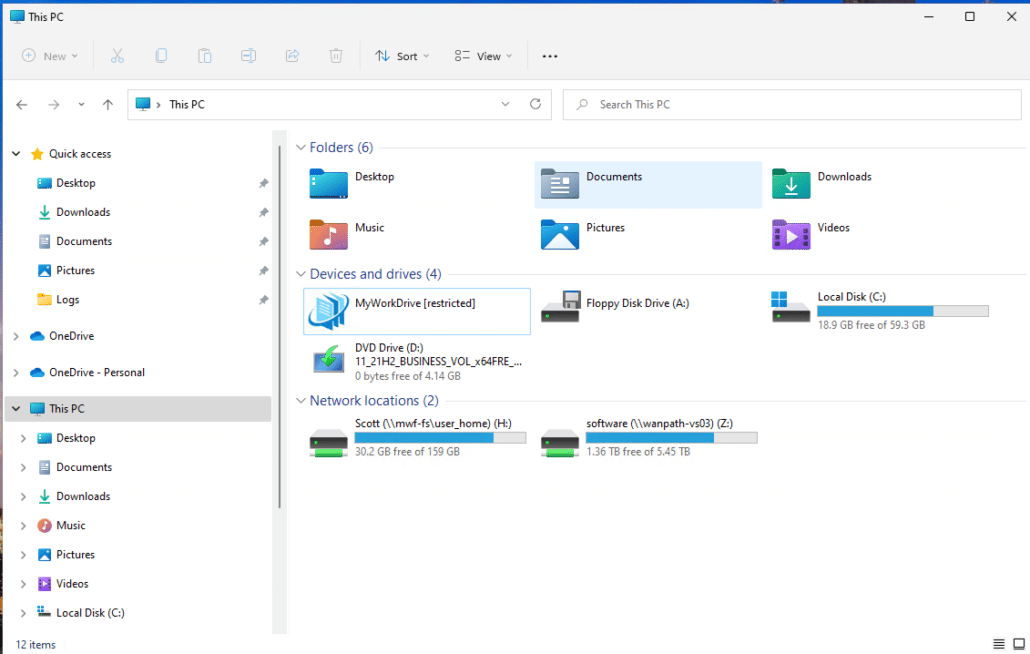
If you are using Data leak protection on any of your file shares, the user will see the share as an option in Explorer with the notation “Restricted”.
If they double click the drive, they’ll be presented with the drive contents in Windows Explorer, using the Namespace Extension to provided restricted functionality.
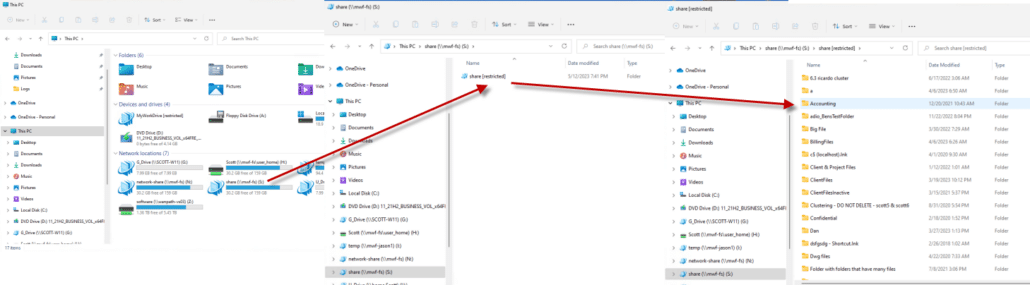
Access and permission to files and folders will be limited. Files cannot be renamed or deleted. They cannot be copied or dragged out of the share. They can be viewed by double clicking in the MyWorkDrive online viewer (with print, save and clipboard restrictions). Optionally Office Online editing can be enabled, which permits editing in Office Online via the browser.
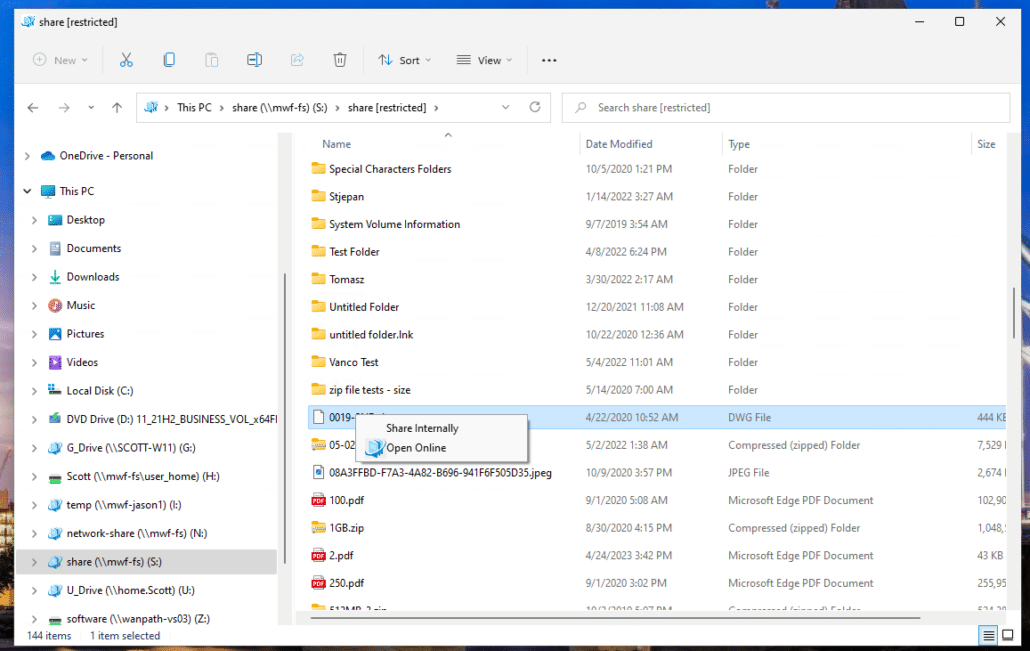
The Namespace extension is installed as part of the MyWorkDrive Mapped Drive client for Windows installer with all versions since 6.1
Windows Explorer will restart to enable the extension during the install, do not be surprised to see Explorer close and re-open as part of the process.
Some security products may report suspicion about applications which install Explorer extensions. If the installation of MyWorkDrive does not complete successfully, review your security products logs, or test the installation in a controlled environment without the security product to validate the false positive.
If you do not intend to deploy DLP restricted shares, the Secure mode driver can be skipped during installation. Refer to the Map Drive Client Admin Guide for instructions on skipping the install in the GUI or command line / scripted install options.
