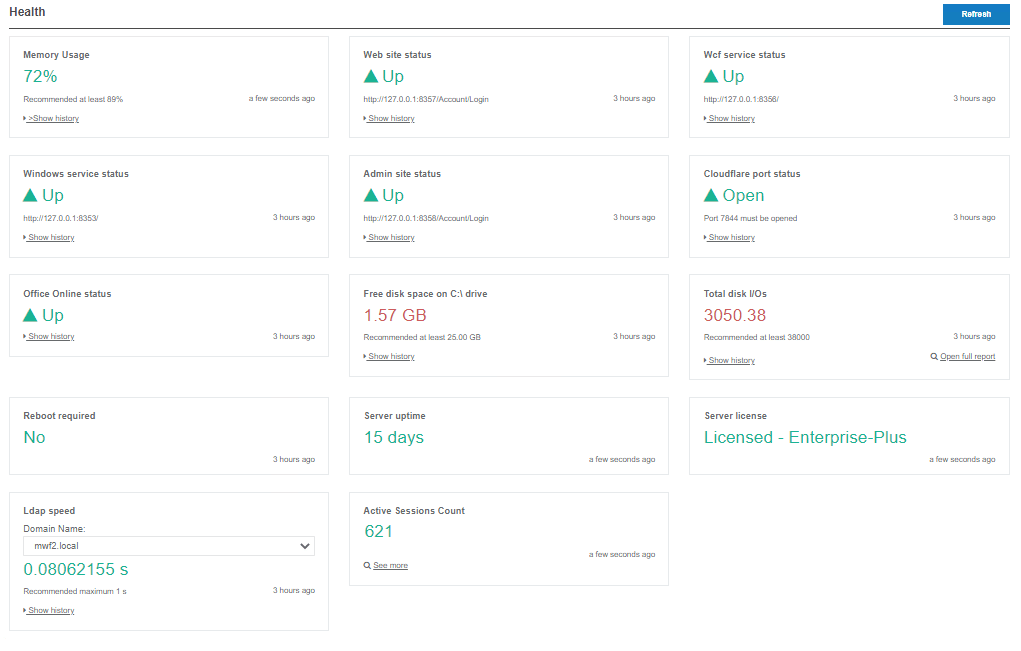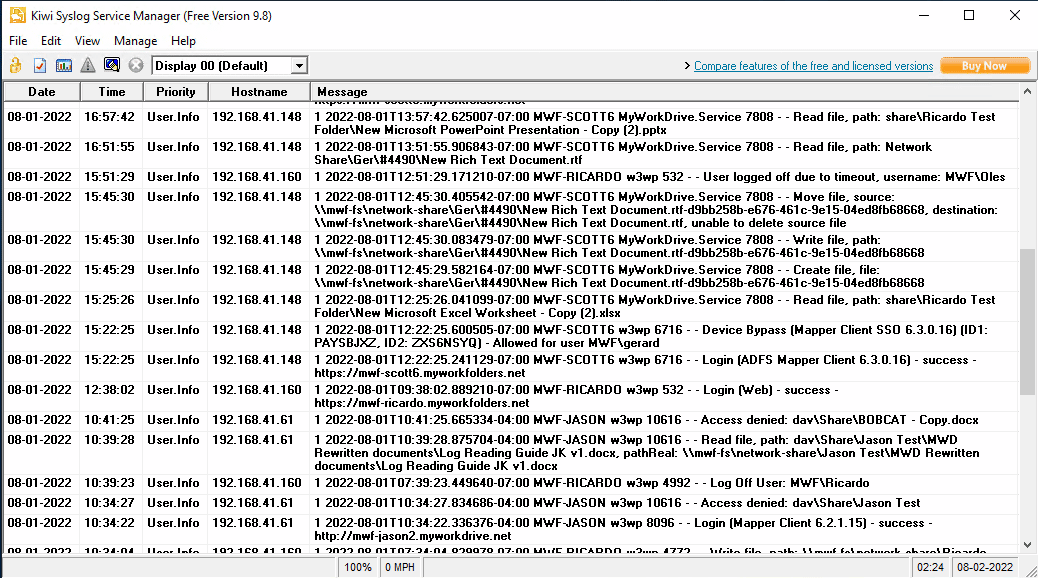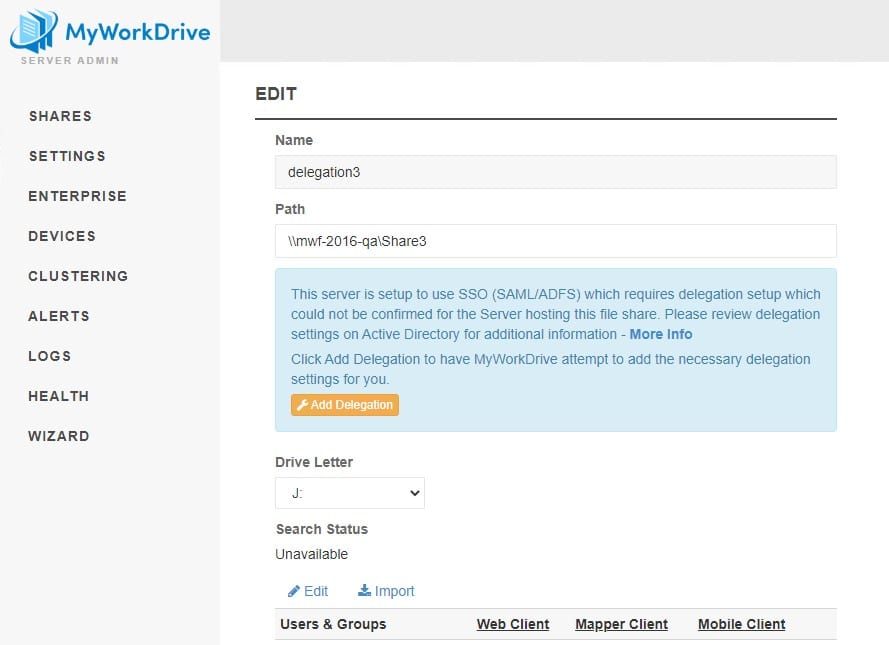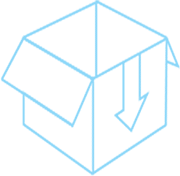MyWorkDrive Version 6.3 Released to Preview

We are excited to announce the Preview Release of MyWorkDrive Server 6.3 and important speed improvements to the Windows mapped drive client in 6.2. With MyWorkDrive 6.3 preview, we added new speed improvements and a host of new features that our customers have asked for including:
Server Health Page
The New MyWorkDrive Health Page provides a quick snapshot of the health of the critical services that make up your MyWorkDrive solution, including Shares, Active Directory, Office Online, Server and Service health, and more. Use the health page to ensure optimal performance and prevent potential issues. Our Health Dashboard overview includes complete details.
Allow guest user invites and management to be delegated to non-it staff
This enhancement to guest user access permits non-it staff to be configured with permissions to invite guests to shares and add/change existing guests from the web browser – with no admin access to the MyWorkDrive server. Learn more.
Publish logs to Syslog servers
Our log files have always been published to the file system in machine readable format, and many clients have used log aggregators to pull the logfiles into their SEIM – but with 6.3 we’re making it easier by publishing the logs using standard syslog protocols via TCP or UDP. A guide with complete details is available now.
View and Terminate Active Sessions
Another frequently requested feature is the ability to see what users are active. 6.3 introduces an active session list with session details and termination options. Overview.
Detect and offer to set delegation for SSO/Automatically
When ADFS/SAML SSO is enabled, delegation is required to be configured in Active Directory. 6.3 simplifies that process by actively monitoring shares, detecting missing delegation sets and offering automated setting of active directory delegation CIFS permissions. Our updated Delegation Article shows you how.
Clustering of locks and sessions to SQL Server
For Enterprise Plus licensed customers, we will now support using SQL server to store sessions and file lock information. This improves scalability and adds the ability to support co-editing of files in Office Online across users logged into different cluster members. Our article on Clustering Setup includes additional information and deployment instructions
In addition to our new major features, we are added these new features and updates available in version 6.3 preview clients:
MyWorkDrive Server & Web Client
- Improved handling of orphaned SMB file locks.
- Zip file creation improvements including size/file count limits, handling for read only shares and the ability to disable Zip file creation entirely.
- Option to supress file size warnings when using the Cloud Web Connector.
Windows Client
- A revised file writing process which further mitigates the chances of saving corrupt files.
- Performance Improvements to directory browsing and file opening/saving.
- Right mouse click menu refactoring.
- Updates to the SSO login process to improve support for newer Windows technologies.
MacOS client
- MacOS client featuring native macOS File Provider as a replacement for Fuse for macOS
Windows Client 6.2 Performance Update
We updated the most recent production 6.2 Windows Mapped Drive client to significantly improve file browsing, loading and upload download. Customers running 6.2 clients are encouraged to upgrade to take advantage of the speed and operations enhancements just released. 6.2 Windows Client Download Link.
Numerous other enhancements and fixes – Release notes are here.
MyWorkDrive Server Version 6.3 is a major update in preview. Customers are advised to test version 6.3 in a separate or standalone environment.
Contact sales@myworkdrive.com if you need additional trial keys or existing license key activations for test environments. The Server download requires a login or trial account to download. Click the links below to get started.
Register or Login to Download