December MyWorkDrive Newsletter 2022
Secure your file sharing over HTTPS
In the wake of ransomware attacks and other threats, businesses, governments and schools are under the constant threat. Legacy remote access mechanisms such as VPN are no longer sufficient to protect files from encryption, theft, data leaks and ransomware.
Unfortunately, migrating files to cloud services as alternative has not proven to be the magic bullet for improving security and controlling costs. Cloud – like any other source of compute and storage resources – tends to sprawl, can be mismanaged and requires vendor lock-in by cloud sync and share vendors that store files in proprietary cloud storage.
The alternative, utilizing VPN software to connect to work resources, is that end users are creating an open tunnel between their home and corporate networks. This provides malware lateral access to numerous network ports across the network. Many companies are looking for a way to lock down their networks to prevent SMB file share access.
According to Gartner, by 2025, 70% of Enterprises will phase out most of their remote access VPN solutions in favor of Zero Trust Network Access (ZTNA).
This is where MyWorkDrive can help. MyWorkDrive provides secure remote access to files and file shares without having to use VPNs, manage SQL databases, or migrating files to proprietary cloud storage.
MyWorkDrive multiplexes control and data over a single https connection from client to server which is simple for firewalls to manage and scan for security vulnerabilities.
In addition to Zero Trust Security MyWorkDrive adds these additional Security Features:
- File Type Blocking
- File Size Limiting
- Two factor Authentication
- SAML/Single-Sign-On
- Device Approval
- Data Leak Prevention view of files with download/copy/print restrictions.
- Alerting
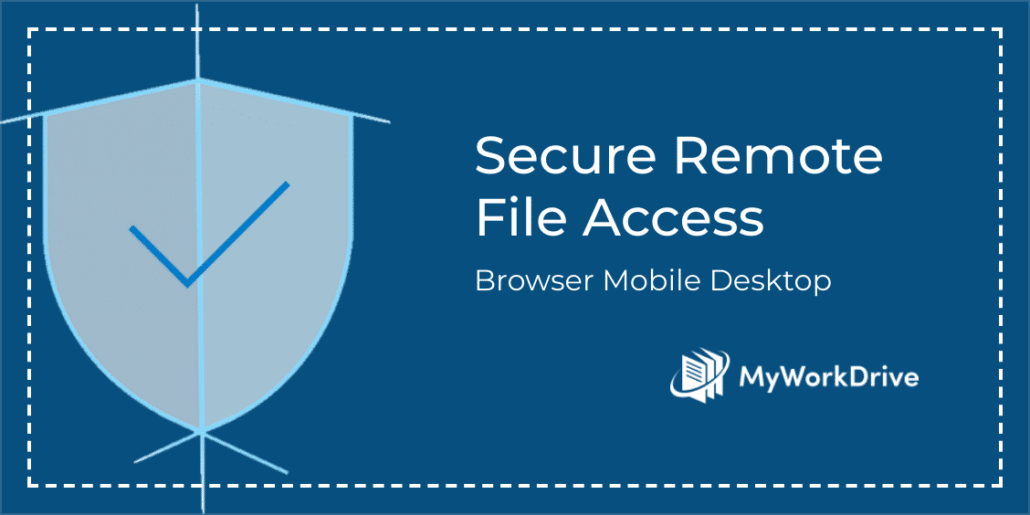
MyWorkDrive Webinar and Demo
Register to join our resident experts on Thursday, December 8th, 2022 9:00 AM PST where we will demonstrate new features and enhancements in MyWorkDrive version 6.3 and a preview of features currently under development in 6.4.
- External Public Link Sharing
- OneDrive Storage Drive Mounting
- SharePoint Site Drive Mounting
Register using this link:
Can’t make that time? Register anyway and we’ll send you the recording.
Map a network drive on macOS remotely using MyWorkDrive
Did you know MyWorkDrive has a native mapped network drive client for macOS?
macOS users can enjoy the same easy-to-use, full featured experience as Windows users with the MyWorkDrive mapped network drive client for macOS. Complete remote file share access natively in Finder without needing to install a complicated VPN, or being stuck using a web client while connecting over a secure https connection.
