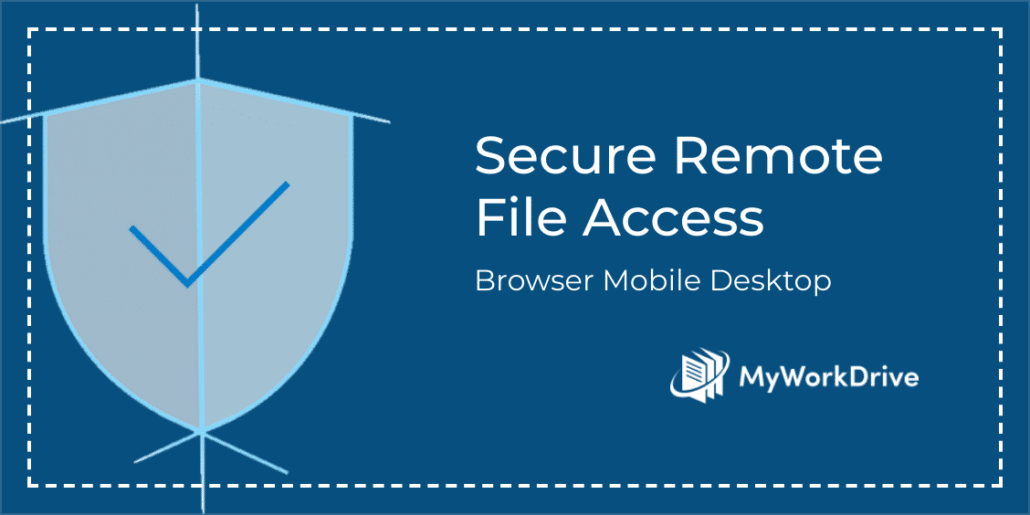Enterprise File Sharing
Enterprise file sharing is a critical component of any successful organization. Without it, teams and departments would be unable to collaborate, share information, and access essential documents from anywhere in the world. But what exactly is enterprise file sharing and why is it so important? In this comprehensive guide, we’ll explain what enterprise file sharing is, discuss the benefits of using it, and provide tips on how to get started.

What is Enterprise File Sharing?
Enterprise file sharing is the process of securely sharing files and documents with other members of an organization. It allows different departments to collaborate on projects, exchange ideas, and access documents from any location. It can be done internally, through an organization’s private network, or externally, through a cloud-based platform.
Benefits of Enterprise File Sharing
There are many benefits of enterprise file sharing, including:
- Increased productivity: By allowing teams to access documents from anywhere, enterprise file sharing increases employee productivity and collaboration.
- Reduced costs: By eliminating the need for physical storage, enterprise file sharing reduces the costs associated with maintaining file servers and other hardware.
- Improved security: Through the use of encryption, enterprise file sharing ensures that documents are kept secure and confidential.
- Mobility: With cloud-based enterprise file sharing, teams can access documents from anywhere in the world, enabling them to work more efficiently.
How to Get Started with Enterprise File Sharing
If you’re ready to get started with enterprise file sharing, there are a few steps you’ll need to take:
- Choose a platform: To begin, you’ll need to choose an enterprise file sharing platform. Do your research to find one that meets your organization’s needs.
- Set up accounts: Once you’ve chosen a platform, you’ll need to create accounts for all of your organization’s members.
- Upload files: Once the accounts are set up, it’s time to start uploading files to the platform.
- Set permissions: Before anyone can access files, you’ll need to set up permissions to ensure that only authorized users can view and edit documents.
- Monitor usage: To ensure that your organization’s data is secure, you should regularly monitor usage and activity.
As you can see, enterprise file sharing is an incredibly useful tool for any organization. By following the steps outlined above, you can easily get started with enterprise file sharing and reap the many benefits it has to offer.