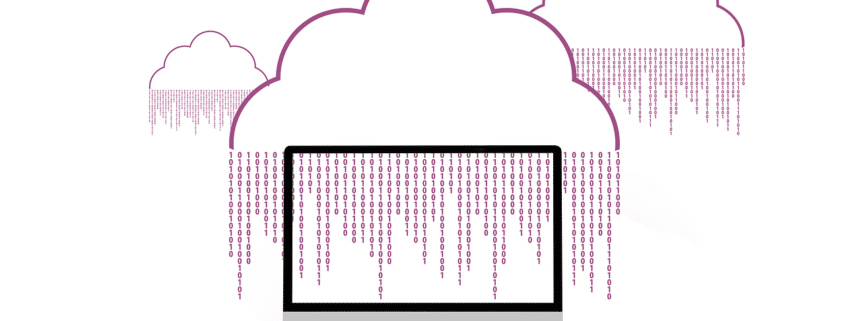MyWorkDrive » Blog
Azure Blob Storage File Share Access
/in Online File Storage/by Dan GordonAzure Blob File Share Access
ownCloud vs Nextcloud: Similarities and Differences
/in blog/by Kyle LachmannownCloud vs Nextcloud: Similarities and Differences As data privacy concerns drive demand for solutions that let users control their files, open-source platforms like ownCloud and Nextcloud have emerged as popular self-hosted alternatives to closed cloud storage services. Offering easy file syncing, sharing, and collaboration without relying on third-party servers, these projects empower personal and organizational […]