Cloud storage: Is it for you?
Cloud storage provides the capability to make shared storage available remotely to multiple companies while segmenting security. With Cloud Storage, the actual physical storage can span many servers (which can also be in located in multiple physical locations). While the storage is typically owned and managed by a hosting company, many organizations have their own private cloud storage. Cloud storage can fit the demand for convenience, mobility and cost-efficiency for data storage. With all of the advantages cloud storage provides, do not forget security.
The sophistication of the security options available for cloud storage are growing but there is no single set of solutions yet available. Just as there are layers of security required for on premise storage, even more are required for securely transporting, storing and accessing data in the cloud. Your data will be in the hands of a third-party. Security measures must be examined prior to selecting a vendor. Do not let cost be the determining factor in your vendor selection.
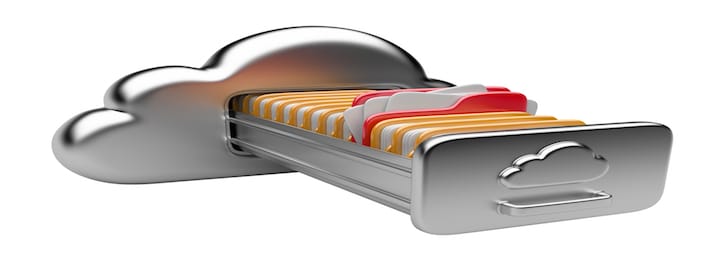
Contents
Cloud Storage Security
The cloud provider chooses authentication, authorization, and access control mechanisms that meet their needs to host multiple tenants in their cloud. Choosing the cloud provider that best meets your business and security needs are the primary selection criteria for choosing a cloud vendor. The vendor is responsible for securing your data on their servers. They will select the firewalls and chose the security polices they will enforce. Make sure those polices meet your needs. Insuring your data is safe and accessible to only you, this is what you are paying for. Limit security risks by encrypting the files before transferring them to the cloud storage location. Use a vendor that allows you to maintain your own encryption keys, instead of the cloud storage provider retaining them.
The portions of security the end users are responsible for need to be easy to use, flexible to manage and secure. The more complex the security the more effort the user will expend to get around them or ignore them. For a security solution to be effective, it must be used as designed and deployed. Citrix remote desktop is not only very expensive it is difficult to use and support. VPN’s are often not used because of the complexity of this technology. Your access solutions needs to be easy to use and not require a lot of training for the end user or the support staff.
With so many mobile devices accessing your data from different locations around the world, the tools you use to access your data must have excellent security. Security that not only prevents remote devices from being used by the wrong person (DUO, SSO), uses encryption in transit to and from the server behind the firewall. Insure no data is left behind on the remote device after the transaction has been completed.
Ease of Use
Usability is one of the biggest changes that cloud storage brings. Most solutions address both Mac and PCs. They use the ‘drag and drop’ option, moving any file easily to your cloud storage device. Backup and Disaster Recovery systems are a lot more user-friendly. Once set up, backups can be done quickly and automatically. Simpler interfaces are easier to use and manage; reducing the burden of extensive training.
Accessing Cloud Storage Remotely
As long as you have an Internet connection, you have access to your files in the cloud. The cloud storage server is device agnostic, you can access your files with any Smartphone, notebook, tablet, laptop, desktop or thin client workstation using iOS, Windows, Unix or Android OS’s.
With the massive growth in remote work. With employees increasingly working from home for at least two days a week, and the growing use of the gig economy labor model, remote access to shared files is essential for worker efficiency and productivity.
Risk Factors of Cloud Storage
Cloud storage needs to be backed up just like your on-premise file shares. Control your backups; it is your data and your future. If the vendor says they do a full back up of the data, ask how often, where the backup is physically, if they test the backup and if you can restore and run your business quickly from that backup. Good backups are the best defense against disaster.
Data format and migration is another consideration since files migrated to proprietary hosted cloud storage will be converted away from NTFS native file storage with built-in security permissions to the vendors format making portability and future migration away from the vendor difficult. If possible choose a cloud storage vendor that natively integrates with Active Directory NTFS permissions and groups to maintain future portability.
Most cloud service providers are reliable; however, they are only as reliable as your Internet connection. Having a poor Internet connection can keep your businesses from being able to access your data. Determine your bandwidth needs prior to selecting an ISP or cloud storage vendor.
Ask if you will share a common namespace with other clients of the cloud provider, if you use a single-sign-on authentication option it can make it easier to access your data and increase your risks.
Find out if when you upload your company data to a public cloud provider, if you still own it. Read the fine print in the contract of the cloud providers; find out if that cloud provider, not you, owns the data you save in their cloud service. Read the fine print, details are critical in the cloud vendor contracts.
In many cases issues around compliance or data sovereignty may eliminate some vendors or require the use of files stored in a private cloud.
Rising costs can also be a risk if you do not plan efficiently. Extensive research must be done prior to selecting a vendor to ensure scalability and that costs will remain reasonable over time.
Customizing Cloud Storage Services
One of the best benefits in cloud services is the ability to customize the services you need for your business. Even the least expensive cloud service providers can provide levels of customization greater than traditional on premise storage and networking systems. Because these systems are software driven they require very little investment in hardware (if any), so you may be able to afford new and additional services.
Although entry-level systems offer customization, if you have specific needs, care is needed in selecting a provider that best addresses your business needs. Do not sacrifice performance for price.
Conclusion
Cloud storage can be an excellent way to save on capital expense (CAPX) and reduce the internal IT support workload. But buyer beware, thoroughly research the vendor you choose and ensure that they are the best fit to help your company succeed and maintain control of your data in the future if you need an exit plan. MyWorkDrive provides the ability to maintain control of files using your own private cloud storage or interfacing with Azure File Shares, AWS Fix Shares or Cloud NAS vendors such as Netapp OnTap cloud storage.
