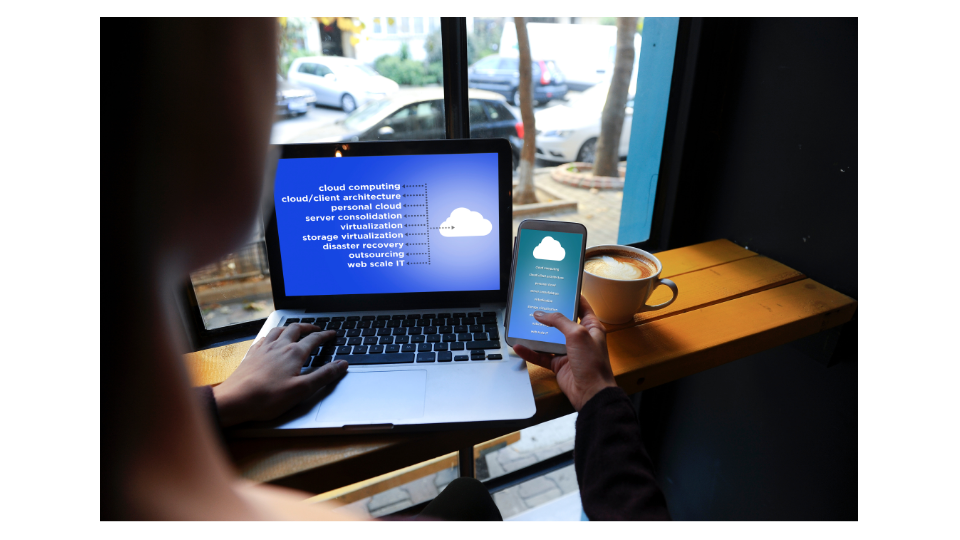Remote Access: Unlocking the Future of Work, Collaboration, and Security
In today’s fast-paced, digitally driven world, having remote access to essential work files and systems is no longer a luxury—it’s a necessity. Businesses, educational institutions, and individuals alike are discovering the myriad benefits of accessing data and applications from anywhere, at any time. Below, we dive into the world of remote access: its many applications, how it empowers collaboration, and what you need to keep data secure.
What Is Remote Access?
Remote access is the ability to remotely access a computer, network, or system from another location using a laptop, tablet, or smartphone. With remote access, individuals and teams can work on projects, retrieve data, and collaborate with others in real time—no matter where they’re located. By leveraging a variety of methods such as remote access software, Virtual Private Networks (VPNs), terminal services, or cloud-based solutions, organizations can ensure uninterrupted productivity and smoother workflows.
Why Does Remote Access Matter?
- Work From Anywhere: Remote access bridges geographical gaps, letting employees work from home, hotel rooms, or even on the road. This flexibility helps maintain business continuity, even during emergencies or inclement weather.
- Uninterrupted Collaboration: Team members can collaborate on documents without wasting time emailing files back and forth. Real-time edits, comments, and updates happen seamlessly when everyone has instant access to shared files and applications.
- Reduction in Downtime: By allowing IT professionals to provide remote support and troubleshoot problems remotely, businesses can cut down on expensive, time-consuming site visits, keeping systems running smoothly.
- Enhanced Mobility: Whether it’s a branch office or a traveling salesperson, remote access ensures that data and tools are always at employees’ fingertips, fostering quicker decision-making and stronger customer relationships.
Types of Remote Access
Remote access is a transformative technology that allows users to connect to a computer or device from another device, anytime and anywhere. This capability is crucial for modern work environments, enabling flexibility and efficiency. There are several types of remote access, each with its own strengths and weaknesses, tailored to different needs and scenarios.
Direct Network Access (VPNs)
Direct Network Access, commonly known as Virtual Private Networks (VPNs), creates a secure tunnel between a remote device and a private network. This method is widely used for remote work, providing a way to securely access internal network resources. However, VPNs come with several downsides:
- Performance Issues: VPNs can be slow and unreliable, especially over long distances, which can hinder productivity.
- Complex Setup: Setting up and maintaining a VPN requires technical expertise and ongoing management, which can be resource-intensive.
- Security Risks: If credentials or encryption keys are compromised, the entire network can be at risk, posing significant security concerns.
Despite these challenges, VPNs remain a popular choice for organizations needing secure remote access to their internal networks.
Cloud-Based Access
Cloud-Based Access leverages internet services like Google Drive or OneDrive to store and access files and applications. This method offers several advantages, including ease of use and accessibility from any internet-connected device. However, it also has limitations:
- Limited Control: Users have limited control over remote systems, making cloud-based access less suitable for IT management tasks.
- Internet Dependency: A continuous internet connection is required to sync and retrieve data, which can be a drawback in areas with unreliable internet service.
- Not Ideal for Full System Control: Cloud-based solutions are not designed for remote desktop access, IT support, or full system control, limiting their use cases.
While cloud-based access is excellent for file sharing and collaboration, it may not meet all remote access needs, particularly for IT professionals.
Top Benefits of Remote Access
- Increased Productivity: Having on-the-go access to data and applications allows teams to maintain momentum on critical tasks—no matter the time zone. It also reduces the need for physical office space, potentially lowering overhead costs.
- Cost Savings: Remote access can drastically cut travel expenses and minimize downtime due to office closures or personal obligations. Employees stay connected wherever they are, boosting efficiency while saving money.
- Improved Collaboration: Tools such as Chrome Remote Desktop or LogMeIn enable real-time collaboration on documents and projects through the Chrome browser. These solutions help multiple stakeholders view, edit, or discuss files simultaneously, leading to better outcomes in less time.
- Extra Security Layers: High-quality remote access solutions incorporate data encryption, robust authentication protocols, and activity monitoring. Businesses can safeguard sensitive data while empowering remote workers to do their jobs securely.
Essential Remote Access Features
When evaluating remote access solutions, look for the following must-have features to ensure they meet your organizational needs:
- File Transfers: Being able to transfer files between local and remote computers without resorting to emailing large attachments can save significant time and storage space.
- Remote Printing: Send documents to printers connected to either the remote computer or your local device. This feature is particularly beneficial for employees needing to print sensitive documents without being physically present in the office.
- Unattended Access: Gain access to remote computers—even when no one’s on the other end. Unattended access is incredibly convenient for IT maintenance and after-hours tasks.
- Multi-Device Support: Ensure compatibility across platforms like Windows, Mac, Android, and iOS, enabling a broad user base to tap into the system smoothly.
- Robust Security: Look for end-to-end encryption, role-based access controls, and other security features to mitigate potential data breaches or unauthorized entry.
Remote Access Software
Remote Access Software offers a robust solution for users needing to control a remote computer as if they were physically present. This type of software provides secure, encrypted access without the complexity associated with VPNs. Key benefits include:
- Low-Latency Performance: Remote access software delivers high-definition streaming with minimal lag, ensuring a smooth user experience.
- Multi-Device Compatibility: It works across various devices, including laptops, tablets, and smartphones, making it versatile and user-friendly.
- Intuitive Interface: The user experience is designed to be straightforward, allowing users to connect to remote computers effortlessly.
Remote access software is ideal for businesses and IT professionals who need reliable, secure, and easy-to-use remote access solutions.
How Remote Access Fuels Business Growth
1. Remote Work Flexibility
Telecommuting is more than a trend; it’s a key driver for job satisfaction and retention, allowing employees to access work from any mobile device. Employees gain flexibility to balance personal obligations with work responsibilities, while businesses can hire talent from a broader geographical pool.
2. Real-Time Team Collaboration
Whether employees are spread across different floors, buildings, or even continents, remote access helps unify project files and communication channels. This immediate, centralized collaboration increases speed to market and fosters innovative thinking.
3. Reduced Office Footprint
By enabling a more mobile workforce, businesses can downsize office space. This leads to considerable savings on overhead expenses such as rent, utilities, and office supplies.
4. Disaster Recovery and Continuity
In the event of natural disasters, inclement weather, or global crises, remote access ensures your team can continue operations. Because files and applications are stored remotely or in the cloud, critical functions remain accessible despite physical barriers, adding an extra layer of security.
Remote Desktop Access
Remote Desktop Access allows users to access a remote computer’s desktop as if they were sitting right in front of it. This type of access provides a seamless remote access experience, enabling users to work with their applications and files from any location. It is particularly useful for:
- Remote Work: Employees can access their work computer from home or any remote location, maintaining productivity and continuity.
- IT Support: IT professionals can remotely troubleshoot and resolve issues, reducing the need for on-site visits and minimizing downtime.
- Education: Students and teachers can access educational software and coursework from anywhere, supporting flexible and uninterrupted learning.
Remote desktop access is a powerful tool for ensuring that users can securely access their systems and data, no matter where they are.
Remote Access Use Cases
- Remote Work
Log into your office desktop from home or any remote location, maintaining seamless access to work documents, software, and email. - Remote Learning
Students and teachers benefit from accessing educational software and coursework anywhere. This ensures uninterrupted studies and flexible scheduling. - Remote IT Support
IT teams can troubleshoot technical problems quickly via remote sessions, eliminating the need for on-site interventions and minimizing equipment downtime. - Remote File & Application Access
Share, edit, or present files stored on office servers while traveling, enhancing efficiency and responsiveness when collaborating with clients.
Choosing the Right Remote Access Software Solution
When selecting the ideal remote access setup for your organization, consider these methods:
- Remote Access Software
Programs like LogMeIn or TeamViewer grant employees or IT personnel access to company machines from any external location, storing data securely in the office rather than on each user’s local device. - Terminal Services / Remote Desktop Services
Multiple users connect to a single server, eliminating the need to install applications on individual desktops. This centralized structure can be more cost-effective and easier to maintain. - Cloud-Based Solutions
Storing, managing, and processing data on remote servers relieves businesses of the burden of physical server upkeep. Everything is accessible from anywhere, as long as there’s an internet connection. - Hybrid Options
Platforms like MyWorkDrive blend the convenience of cloud-based operations with extra layers of security, giving organizations greater control over who accesses files and how.
Security Features and Considerations for Remote Access
Security should be a top priority. Here’s how to keep your data safe:
- Encryption: Ensure data travels through encrypted channels to prevent interception or eavesdropping.
- Authentication: Require user authentication (multi-factor authentication if possible) to confirm identities and add an extra layer of security, restricting access to verified users.
- Access Controls: Implement role-based permissions to limit who can view, edit, or share specific documents or applications.
- Monitoring and Logging: Maintain visibility into user activity on remote systems. Comprehensive logs help pinpoint and address any suspicious behavior or unauthorized access attempts.
Take Advantage of Seamless Remote Access Today
Remote access equips organizations with powerful tools to remotely access and modernize operations, reduce overhead, and stay agile in a competitive marketplace. From enhanced collaboration and streamlined workflows to robust security and cost savings, remote access is the key to thriving in today’s interconnected world.
- Empower employees to work from anywhere, boosting morale and productivity
- Protect sensitive data with cutting-edge encryption and authentication protocols
- Eliminate downtime by solving IT issues on the fly
- Optimize resources while enhancing customer satisfaction
Whether you’re a small business looking for more flexibility or a large enterprise aiming to streamline global operations, remote access can be the cornerstone of your digital transformation. Stay ahead of the curve—give your workforce the freedom and security they need to succeed in the modern era.