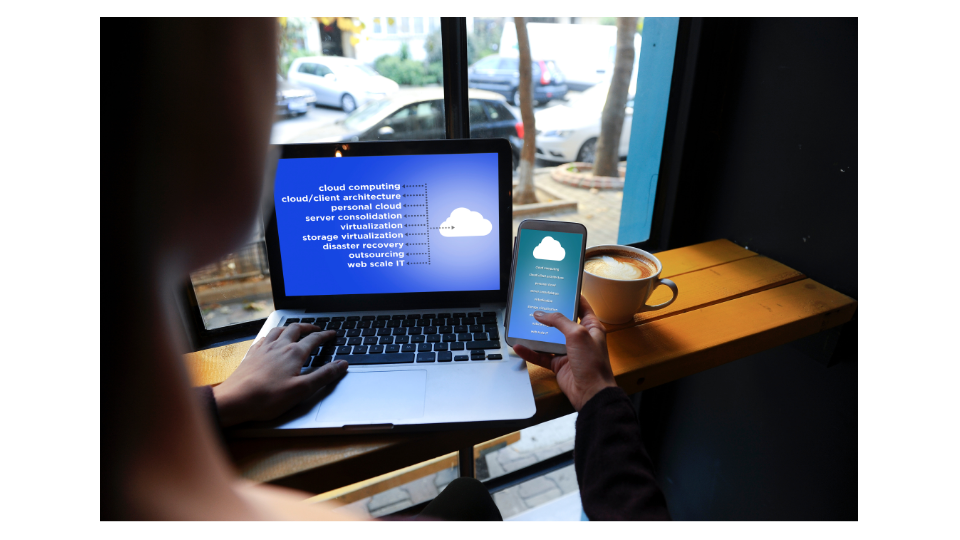Acesso remoto: desbloqueando o futuro do trabalho, colaboração e segurança
No mundo acelerado e digital de hoje, ter acesso remoto a arquivos e sistemas essenciais de trabalho não é mais um luxo — é uma necessidade. Empresas, instituições educacionais e indivíduos estão descobrindo os inúmeros benefícios de acessar dados e aplicativos de qualquer lugar, a qualquer hora. Abaixo, mergulhamos no mundo do acesso remoto: suas muitas aplicações, como ele capacita a colaboração e o que você precisa para manter os dados seguros.
O que é acesso remoto?
Acesso remoto é a capacidade de acessar remotamente um computador, rede ou sistema de outro local usando um laptop, tablet ou smartphone. Com acesso remoto, indivíduos e equipes podem trabalhar em projetos, recuperar dados e colaborar com outros em tempo real, não importa onde estejam localizados. Ao alavancar uma variedade de métodos, como software de acesso remoto, Redes Privadas Virtuais (VPNs), serviços terminais ou nuvemCom soluções baseadas em TI, as organizações podem garantir produtividade ininterrupta e fluxos de trabalho mais tranquilos.
Por que o acesso remoto é importante?
- Trabalhe de qualquer lugar: O acesso remoto preenche lacunas geográficas, permitindo que os funcionários trabalhem de casa, de quartos de hotel ou até mesmo na estrada. Essa flexibilidade ajuda a manter a continuidade dos negócios, mesmo durante emergências ou mau tempo.
- Colaboração ininterrupta: Os membros da equipe podem colaborar em documentos sem perder tempo enviando arquivos por e-mail. Edições, comentários e atualizações em tempo real acontecem perfeitamente quando todos têm acesso instantâneo a arquivos compartilhados e aplicações.
- Redução do tempo de inatividade: Ao permitir que profissionais de TI forneçam suporte remoto e solucionem problemas remotamente, as empresas podem reduzir visitas caras e demoradas ao local, mantendo os sistemas funcionando sem problemas.
- Mobilidade aprimorada: Seja uma filial ou um vendedor ambulante, acesso remoto garante que dados e ferramentas estejam sempre à disposição dos funcionários, promovendo tomadas de decisão mais rápidas e relacionamentos mais fortes com os clientes.
Tipos de acesso remoto
O acesso remoto é uma tecnologia transformadora que permite que os usuários se conectem a um computador ou dispositivo a partir de outro dispositivo, a qualquer hora e em qualquer lugar. Essa capacidade é crucial para ambientes de trabalho modernos, permitindo flexibilidade e eficiência. Existem vários tipos de acesso remoto, cada um com seus pontos fortes e fracos, adaptados a diferentes necessidades e cenários.
Acesso direto à rede (VPNs)
O Direct Network Access, comumente conhecido como Virtual Private Networks (VPNs), cria um túnel seguro entre um dispositivo remoto e uma rede privada. Este método é amplamente utilizado para trabalho remoto, fornecendo uma maneira de acessar com segurança recursos de rede interna. No entanto, VPNs vêm com várias desvantagens:
- Problemas de desempenho: As VPNs podem ser lentas e não confiáveis, especialmente em longas distâncias, o que pode prejudicar a produtividade.
- Configuração complexa: Configurar e manter uma VPN exige conhecimento técnico e gerenciamento contínuo, o que pode exigir muitos recursos.
- Riscos de Segurança: Se credenciais ou chaves de criptografia forem comprometidas, toda a rede pode ficar em risco, gerando preocupações significativas de segurança.
Apesar desses desafios, as VPNs continuam sendo uma escolha popular para organizações que precisam de acesso remoto seguro às suas redes internas.
Acesso baseado em nuvem
O Cloud-Based Access aproveita serviços de internet como Google Drive ou OneDrive para armazenar e acessar arquivos e aplicativos. Este método oferece várias vantagens, incluindo facilidade de uso e acessibilidade de qualquer dispositivo conectado à internet. No entanto, ele também tem limitações:
- Controle limitado: Os usuários têm controle limitado sobre sistemas remotos, tornando o acesso baseado em nuvem menos adequado para tarefas de gerenciamento de TI.
- Dependência da Internet:É necessária uma conexão contínua com a Internet para sincronizar e recuperar dados, o que pode ser uma desvantagem em áreas com serviço de Internet não confiável.
- Não é ideal para controle total do sistema:As soluções baseadas em nuvem não são projetadas para acesso remoto à área de trabalho, suporte de TI ou controle total do sistema, o que limita seus casos de uso.
Embora o acesso baseado na nuvem seja excelente para compartilhamento de arquivos e colaboração, ele pode não atender a todas as necessidades de acesso remoto, especialmente para profissionais de TI.
Principais benefícios do acesso remoto
- Aumento da produtividade: Ter acesso em movimento a dados e aplicativos permite que as equipes mantenham o ritmo em tarefas críticas — não importa o fuso horário. Também reduz a necessidade de espaço físico de escritório, potencialmente diminuindo os custos indiretos.
- Economia de custos: O acesso remoto pode cortar drasticamente as despesas de viagem e minimizar o tempo de inatividade devido a fechamentos de escritórios ou obrigações pessoais. Os funcionários permanecem conectados onde quer que estejam, aumentando a eficiência e economizando dinheiro.
- Colaboração aprimorada: Ferramentas como Área de trabalho remota do Chrome ou Entrei em contato habilite colaboração em tempo real em documentos e projetos por meio do navegador Chrome. Essas soluções ajudam várias partes interessadas a visualizar, editar ou discutir arquivos simultaneamente, levando a melhores resultados em menos tempo.
- Camadas extras de segurança: Soluções de acesso remoto de alta qualidade incorporam criptografia de dados, protocolos de autenticação robustos e monitoramento de atividades. As empresas podem proteger dados confidenciais enquanto capacitam os trabalhadores remotos a fazerem seus trabalhos com segurança.
Recursos essenciais de acesso remoto
Ao avaliar acesso remoto soluções, procure os seguintes recursos essenciais para garantir que eles atendam às suas necessidades organizacionais:
- Transferências de arquivos: Ser capaz de transferir arquivos entre locais e computadores remotos sem precisar enviar grandes anexos por e-mail pode economizar tempo e espaço de armazenamento significativos.
- Impressão remota: Envie documentos para impressoras conectadas ao computador remoto ou ao seu dispositivo local. Esse recurso é particularmente benéfico para funcionários que precisam imprimir documentos confidenciais sem estar fisicamente presentes no escritório.
- Acesso sem supervisão: Tenha acesso a computadores remotos, mesmo quando não há ninguém do outro lado. O acesso sem supervisão é incrivelmente conveniente para manutenção de TI e tarefas fora do horário comercial.
- Suporte a vários dispositivos: Garanta a compatibilidade entre plataformas como Windows, Mac, Android e iOS, permitindo que uma ampla base de usuários acesse o sistema sem problemas.
- Segurança robusta: Procure criptografia de ponta a ponta, controles de acesso baseados em funções e outros recursos de segurança para mitigar possíveis violações de dados ou entradas não autorizadas.
Software de acesso remoto
O Remote Access Software oferece uma solução robusta para usuários que precisam controlar um computador remoto como se estivessem fisicamente presentes. Este tipo de software fornece segurança, criptografado acesso sem a complexidade associada a VPNs. Os principais benefícios incluem:
- Desempenho de baixa latência: O software de acesso remoto oferece streaming de alta definição com atraso mínimo, garantindo uma experiência tranquila ao usuário.
- Compatibilidade com vários dispositivos: Ele funciona em vários dispositivos, incluindo laptops, tablets e smartphones, o que o torna versátil e fácil de usar.
- Interface intuitiva:A experiência do usuário foi projetada para ser simples, permitindo que os usuários se conectem a computadores remotos sem esforço.
O software de acesso remoto é ideal para empresas e profissionais de TI que precisam de soluções de acesso remoto confiáveis, seguras e fáceis de usar.
Como o acesso remoto impulsiona o crescimento dos negócios
1. Flexibilidade de trabalho remoto
O teletrabalho é mais do que uma tendência; é um impulsionador essencial para a satisfação e retenção no trabalho, permitindo que os funcionários acessem o trabalho de qualquer dispositivo móvel. Os funcionários ganham flexibilidade para equilibrar obrigações pessoais com responsabilidades de trabalho, enquanto as empresas podem contratar talentos de um grupo geográfico mais amplo.
2. Colaboração em equipe em tempo real
Não importa se os funcionários estão espalhados por diferentes andares, prédios ou mesmo continentes, o acesso remoto ajuda a unificar arquivos de projeto e canais de comunicação. Essa colaboração imediata e centralizada aumenta a velocidade de comercialização e promove o pensamento inovador.
3. Redução da pegada do escritório
Ao permitir uma força de trabalho mais móvel, as empresas podem reduzir o espaço do escritório. Isso leva a economias consideráveis em despesas gerais, como aluguel, serviços públicos e materiais de escritório.
4. Recuperação de desastres e continuidade
Em caso de desastres naturais, clima inclemente ou crises globais, o acesso remoto garante que sua equipe possa continuar as operações. Como os arquivos e aplicativos são armazenados remotamente ou na nuvem, funções críticas permanecem acessíveis apesar das barreiras físicas, adicionando uma camada extra de segurança.
Acesso remoto à área de trabalho
O Remote Desktop Access permite que os usuários acessem a área de trabalho de um computador remoto como se estivessem sentados bem na frente dele. Esse tipo de acesso fornece uma experiência de acesso remoto perfeita, permitindo que os usuários trabalhem com seus aplicativos e arquivos de qualquer local. É particularmente útil para:
- Trabalho remoto: Os funcionários podem acessar o computador de trabalho de casa ou de qualquer local remoto, mantendo a produtividade e a continuidade.
- Suporte de TI: Profissionais de TI podem solucionar problemas remotamente, reduzindo a necessidade de visitas no local e minimizando o tempo de inatividade.
- Educação: Alunos e professores podem acessar softwares educacionais e cursos de qualquer lugar, proporcionando um aprendizado flexível e ininterrupto.
O acesso remoto à área de trabalho é uma ferramenta poderosa para garantir que os usuários possam acessar seus sistemas e dados com segurança, não importa onde estejam.
Casos de uso de acesso remoto
- Trabalho remoto
Faça login no seu desktop de escritório de casa ou de qualquer local remoto, mantendo acesso contínuo aos documentos de trabalho, software e e-mail. - Aprendizagem Remota
Alunos e professores se beneficiam do acesso a software educacional e cursos em qualquer lugar. Isso garante estudos ininterruptos e agendamento flexível. - Suporte remoto de TI
As equipes de TI podem solucionar problemas técnicos rapidamente por meio de sessões remotas, eliminando a necessidade de intervenções no local e minimizando o tempo de inatividade do equipamento. - Arquivo Remoto & Acesso ao aplicativo
Compartilhe, edite ou apresente arquivos armazenados em servidores de escritório durante viagens, aumentando a eficiência e a capacidade de resposta ao colaborar com clientes.
Escolhendo a solução de software de acesso remoto correta
Ao selecionar a configuração de acesso remoto ideal para sua organização, considere estes métodos:
- Software de acesso remoto
Programas como Entrei em contato ou Visualizador de equipe conceda aos funcionários ou à equipe de TI acesso às máquinas da empresa de qualquer local externo, armazenando dados com segurança no escritório em vez de no dispositivo local de cada usuário. - Serviços de Terminal / Serviços de Área de Trabalho Remota
Vários usuários se conectam a um único servidor, eliminando a necessidade de instalar aplicativos em desktops individuais. Essa estrutura centralizada pode ser mais econômica e fácil de manter. - Soluções baseadas em nuvem
Armazenar, gerenciar e processar dados em servidores remotos alivia as empresas do fardo da manutenção física do servidor. Tudo é acessível de qualquer lugar, desde que haja uma conexão com a internet. - Opções híbridas
Plataformas como MyWorkDrive combine a conveniência das operações baseadas na nuvem com camadas extras de segurança, dando às organizações maior controle sobre quem acessa os arquivos e como.
Recursos de segurança e considerações para acesso remoto
A segurança deve ser uma prioridade máxima. Veja como manter seus dados seguros:
- Criptografia: Garanta que os dados trafeguem por canais criptografados para evitar interceptação ou espionagem.
- Autenticação: Exija autenticação do usuário (autenticação multifator, se possível) para confirmar identidades e adicionar uma camada extra de segurança, restringindo o acesso a usuários verificados.
- Controles de acesso: Implemente permissões baseadas em funções para limitar quem pode visualizar, editar ou compartilhar documentos ou aplicativos específicos.
- Monitoramento e registro: Mantenha a visibilidade da atividade do usuário em sistemas remotos. Logs abrangentes ajudam a identificar e abordar qualquer comportamento suspeito ou tentativas de acesso não autorizado.
Aproveite o acesso remoto contínuo hoje mesmo
Acesso remoto equipa organizações com ferramentas poderosas para acessar e modernizar operações remotamente, reduzir despesas gerais e permanecer ágil em um mercado competitivo. Da colaboração aprimorada e fluxos de trabalho simplificados à segurança robusta e economia de custos, o acesso remoto é a chave para prosperar no mundo interconectado de hoje.
- Capacite os funcionários a trabalhar de qualquer lugar, aumentando o moral e a produtividade
- Proteja dados confidenciais com criptografia de ponta e protocolos de autenticação
- Elimine o tempo de inatividade resolvendo problemas de TI rapidamente
- Otimize os recursos e melhore a satisfação do cliente
Seja você uma pequena empresa que busca mais flexibilidade ou uma grande empresa que busca otimizar as operações globais, acesso remoto pode ser a pedra angular da sua transformação digital. Fique à frente da curva — dê à sua força de trabalho a liberdade e a segurança de que ela precisa para ter sucesso na era moderna.