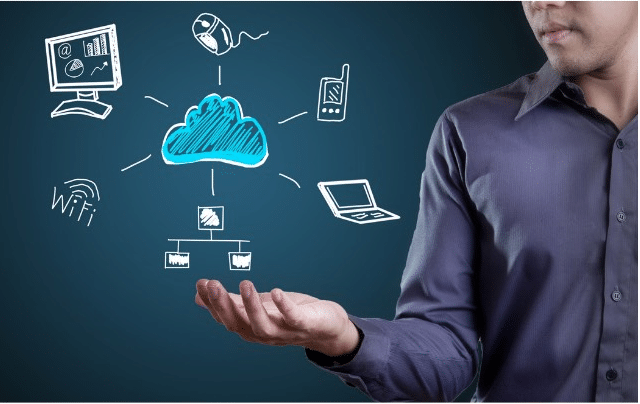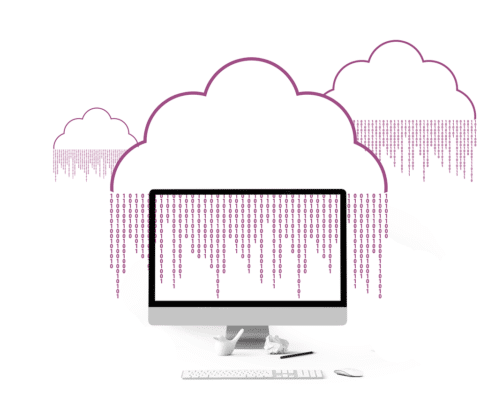What is a cloud storage gateway?
Need to access file storage in the cloud? A cloud storage gateway might be just what you are looking for.
As noted by Gartner: “Cloud storage gateways refer to the physical/virtual appliances or installable software that resides in an organization’s enterprise data center or public cloud network that provide users and applications seamless access to data stored in a public or private cloud. Users and applications typically read and write data through network file system protocols, such as Server Message Block (SMB) and Network File System (NFS), or through hosts that are connected using internet Small Computer System Interface (iSCSI).”
The MyWorkDrive Cloud Storage Gateway is unique. Although files can be accessed in a cloud like manor, no actual files or user credentials are stored on the MyWorkDrive virtual Appliance. The MyWorkDrive Cloud Storage Gateway server acts as a bridge to files and proxies all requests for authentication and file transfers through the internet and translates them to native SMB and LDAP requests internally. This provides for secure and scalable access to cloud storage without the need for VPN or complex file syncing software.
The MyWorkDrive Server software is a hybrid cloud storage gateway solution that gives you secure file share remote access to file shares stored in the cloud or on-premises where they live. Businesses use the MyWorkDrive Cloud Storage Gateway to connect to their files stored in the Azure using Azure Files, AWS using FSX or On-Premises using a single network port – HTTPS port 443. Without a cloud storage gateway the customer would be required to use VPN to access cloud storage-based file shares – exposing the internal network and cloud storage to security vulnerabilities with lateral access.
Benefits of MyWorkDrive
MyWorkDrive’s secure access to cloud file storage is made possible by our server software, which provides a secure tunnel for access to local and cloud storage online and in Office 365 while continuously saving any changes back to cloud storage. MyWorkDrive automatically detects internet connections and continuously monitors connections to ensure changes made from the cloud are written to local storage in real-time. No files are ever stored in the cloud, ensuring employees have fast, reliable remote access to the latest files from any device and any location while maintaining security and control of company data.
MyWorkDrive lets you add cloud functionality to your cloud storage based file shares wherever they live.
- Easy secure gateway to cloud storage using a Web Browser, Mapped Drive or Mobile clients in the cloud.
- Reduce VPN Support Costs while increasing Security.
- Stop Data Breaches with built in data leak prevention.
- Collaborate on files in Office 365 while keeping files in your own cloud storage in native NTFS format.
- No SQL Databases to manage, backup or license.
- No migrating files or backups to new systems.