Cloud Enabled Secure Folders
Securing file folders for remote access is a challenge for any organization. To enable productivity many companies resort to VPN’s or migrating their files to file sharing services in the public cloud. However enabling remote access to secure folders comes with high risks and support costs.
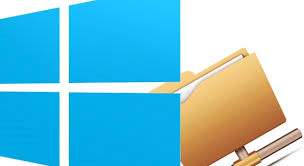
Contents
Secure Folders Remote Access
With MyWorkDrive VPN security risks and costs are eliminated – Company files in Secure folders already on existing Active Directory File Shares can be made accessible from anywhere with MyWorkDrive web file manager, mapped drive or mobile apps. With MyWorkDrive users can view, edit and share files securely. MyWorkDrive Secure Folders feature provides access to files and folders on company file shares through our Web Browser, Desktop or Mobile clients. With Secure Folders, files can be viewed or edited on desktops, browser or mobile devices remotely. Since files in Secure Folders remain stored on standard Windows file shares, all active directory NTFS permissions remain intact.
For additional secure folder access organizations can optionally enable Data Leak Protection (DLP) to ensure folders are secured preventing download, sharing or copying with built our built-in file viewer for 60+ file types. Take extra steps to secure files by easily enabling Two Factor Authentication (2FA) or connect to any SAML compliant directory service including Azure AD, Okta, OneLogin or IBM. MyWorkDrive provide access to secure folders while protecting your sensitive files and documents with password and two factor access while keeping them stored in your own private cloud. No matter what files you’re trying to keep safe, MyWorkDrive gives you the tools to do it the way you want through its intuitive and streamlined interface.
Secure Folders Anywhere
Easy Secure Access
Users can quickly access, edit and transfer files to secure folders in their preferred browser, desktop client or mobile app. Drag and drop files or folders right in the browser.
Granular Permissions
Server folders can be secured with granular permissions (upload, download, etc.) for each user or group.
Collaboration
Users can collaborate with others in Office Online while keeping files stored in company secured folders.
Auditing & Alerts
Administrative alerts for suspicious activities on any secure folder. Generate full audit trail of all file transfers securing folders from unauthorized access.
DLP Protected Folders
Allow viewing of secure folders without downloading with Watermarks, copy protection and logging. Block or allow on certain file extension using the desktop client to limit secure folder access and eliminate malware & viruses
MyWorkDrive gives your enterprise secure private cloud access to Windows File Share folders without VPN using your existing Windows File Server & Active Directory infrastructure. No Vendor lock-in, No syncing or migrating to a cloud needed.
