Your Files, Anywhere
No VPN, No Cloud Migration
Secure Remote File Access: Built for the Enterprise, Deployed in Minutes.
Secure
Compliant
VPN-Free
No Vendor Lock-In
Leading Organizations Trust MyWorkDrive
How It Works
Step 1
Install the
MyWorkDrive Server
Deploy on any Windows server: on-prem or in the cloud. Seamless integration with Active Directory or Entra ID in minutes.
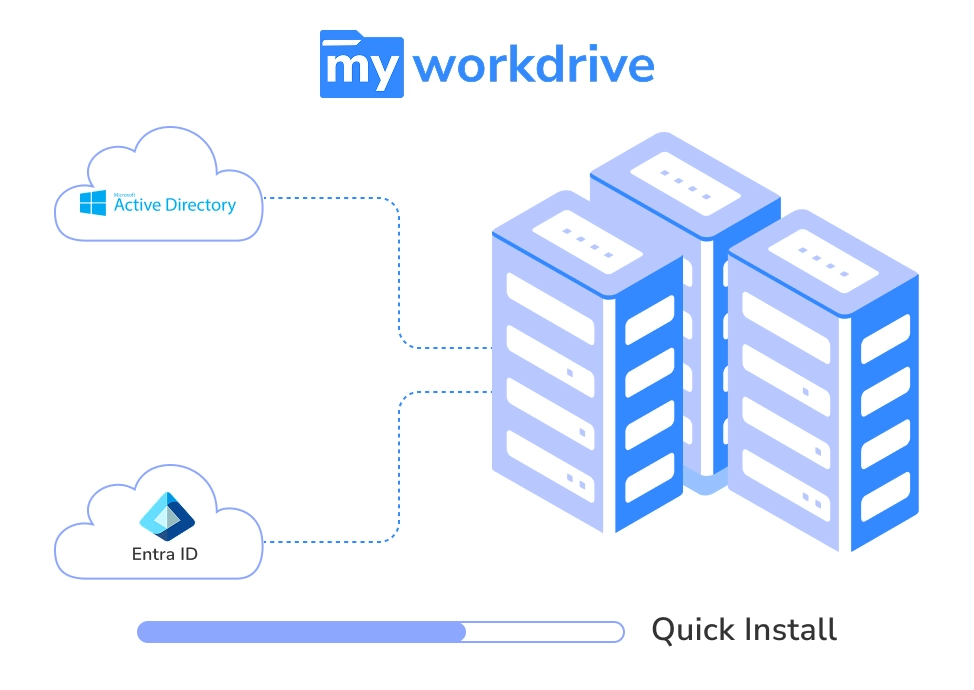

Step 2
Publish your
File Shares
Easily connect to existing file shares or cloud storage. Your existing NTFS or cloud permissions are automatically enforced.
Step 3
Access files from
anywhere
Login with your existing credentials using our Web File Manager, Mapped Drive app for Windows/Mac, or mobile apps for iOS and Android. No VPN required.

Key Features
Eliminate VPN
Avoid VPN complexity, lateral threat risks, and support overhead. MyWorkDrive enables secure file access via Web, Mapped Drive, or Mobile apps using standard HTTPS (port 443).
Edit Local Files Online
Enable secure editing and collaboration with Office Online or OnlyOffice directly from your on-premises file servers.
Secure Remote Access, Anywhere
Provide remote access to SMB shares, Azure Files, OneDrive, SharePoint, or S3 using our browser-based File Manager, Drive client, or mobile apps while enforcing your existing NTFS permissions.
No Vendor Lock-In
Deploy MyWorkDrive on your own infrastructure. Keep control of your files with no forced cloud migration, sync requirements, or proprietary storage formats.
Seamless Identity Integration
Deploy in minutes with built-in support for Windows Active Directory or Entra ID. No need to reinvent your identity management, just plug in and go.
Rock-Solid Security & Compliance
Built-in DLP, device approval, logging, SSO, and 2FA keep you covered. Complies with CMMC, HIPAA, GDPR, and other critical standards.
Why Choose MyWorkDrive

True Zero-Trust File Access
No agents. No VPN tunnels. No attack surface. MyWorkDrive delivers secure HTTPS access with granular permissions, SSO, and full audit logging—without ever exposing your internal network.
Built for IT, Seamless for Users
Deploy quickly on your existing Windows Server infrastructure. Integrate natively with Active Directory or Entra ID—no new identity provider, no migration headaches. Users log in with familiar credentials and access files as if they were local.
Real-Time Office Collaboration with On-Prem Files
Enable users to co-edit documents in real time using Office Online, all while files remain securely stored on your on-premises file servers. MyWorkDrive uniquely bridges your local infrastructure with Microsoft 365, allowing seamless browser-based collaboration without syncing, migrating, or exposing your internal data to the cloud.
Advanced Security & Data Leak Prevention
Protect sensitive data with built-in DLP: block downloads, disable copy/paste, add watermarks, and log all access. Restrict access to approved devices and manage remote clients across desktop and mobile.
Compliance-Ready for Regulated Industries
Meet HIPAA, GDPR, CMMC, FIPS, and FEDRAMP requirements with ease. Enforce enterprise SSO and MFA while maintaining complete visibility and auditability across your file environment.
What our users are saying
Frequently Asked Questions
Explore the answers to common queries, and if you don’t find what you’re
looking for, our support team is always ready to assist you.

Easy to setup,
easier to manage
Easily access and share files remotely using any web browser with our Web File Manager, Mobile App, or Mapped Drive. Instantly create your own private cloud and collaborate without syncing or migrating your files. Learn more by watching our Anytime Webinar. Enjoy rapid deployment with more security, simplified setup, and no data migration – all under your control.


