Choosing between cloud storage vs on premise storage isn’t just an IT decision—it’s a strategic business choice that impacts everything from operational costs to security posture. Organizations of all sizes are weighing the benefits and drawbacks of maintaining physical infrastructure against the flexibility of cloud environments. The cloud computing model, as an alternative to traditional on-premises infrastructure, uses remote servers hosted by third-party providers and offers scalable resources on demand, often reducing upfront costs.
This comprehensive guide will help you navigate the complex decision between these two data storage approaches, examining everything from cost structures to security considerations, so you can make the right choice for your unique business needs.
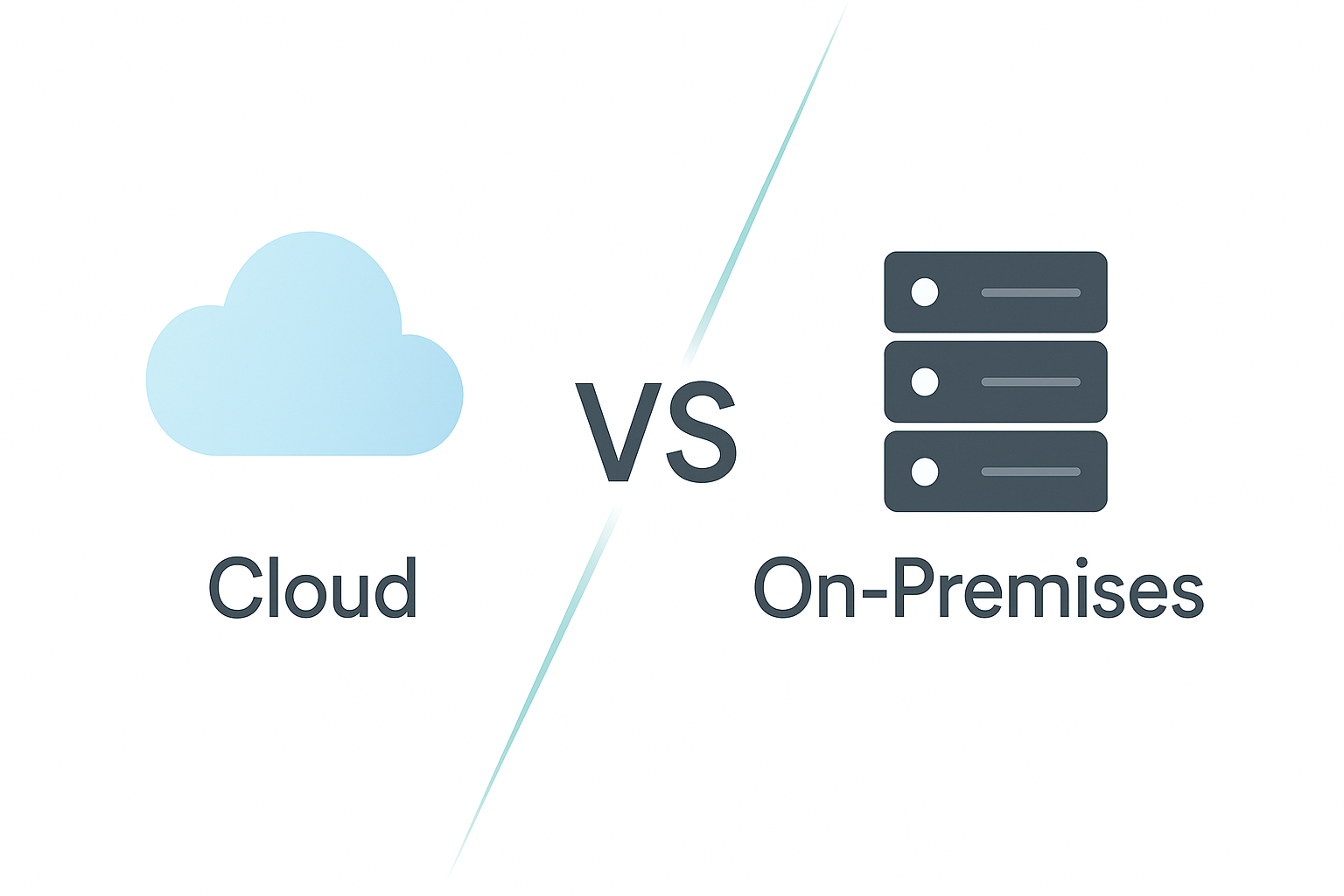
Understanding the Fundamentals
Before diving into comparisons, it’s essential to understand what on premise storage, on premise environments, and on premises infrastructure actually entail in today’s technology landscape.
On premise software and on premises software are also traditional IT solutions, often managed alongside on premise storage, where applications and data are maintained on in-house servers as part of a broader on-premises approach.
What is On Premise Storage?

On premise storage (also referred to as on-prem storage) involves maintaining physical storage infrastructure within your own data center or facility. Data centers are a core component of on premise storage, providing the environment for server hardware, storage devices, and supporting technology required to store data.
Key characteristics of on premises storage systems include:
- Complete control over your physical infrastructure
- Direct management of all the data through your internal network
- Ownership of server hardware and storage devices
- Responsibility for maintenance, updates, and security
- Access typically limited to your physical location or through VPN
An on premise solution is often chosen to meet compliance or regulatory requirements, as certain industries mandate that data be stored and managed on-site to ensure security and adherence to specific standards.
On premise solutions require significant upfront investment in physical storage components, cooling systems, and dedicated IT staff to manage the in house servers and infrastructure.
For organizations needing dedicated, secure infrastructure with greater control and compliance, private cloud options can also be considered as an alternative to traditional on premise storage.
What is Cloud Storage?
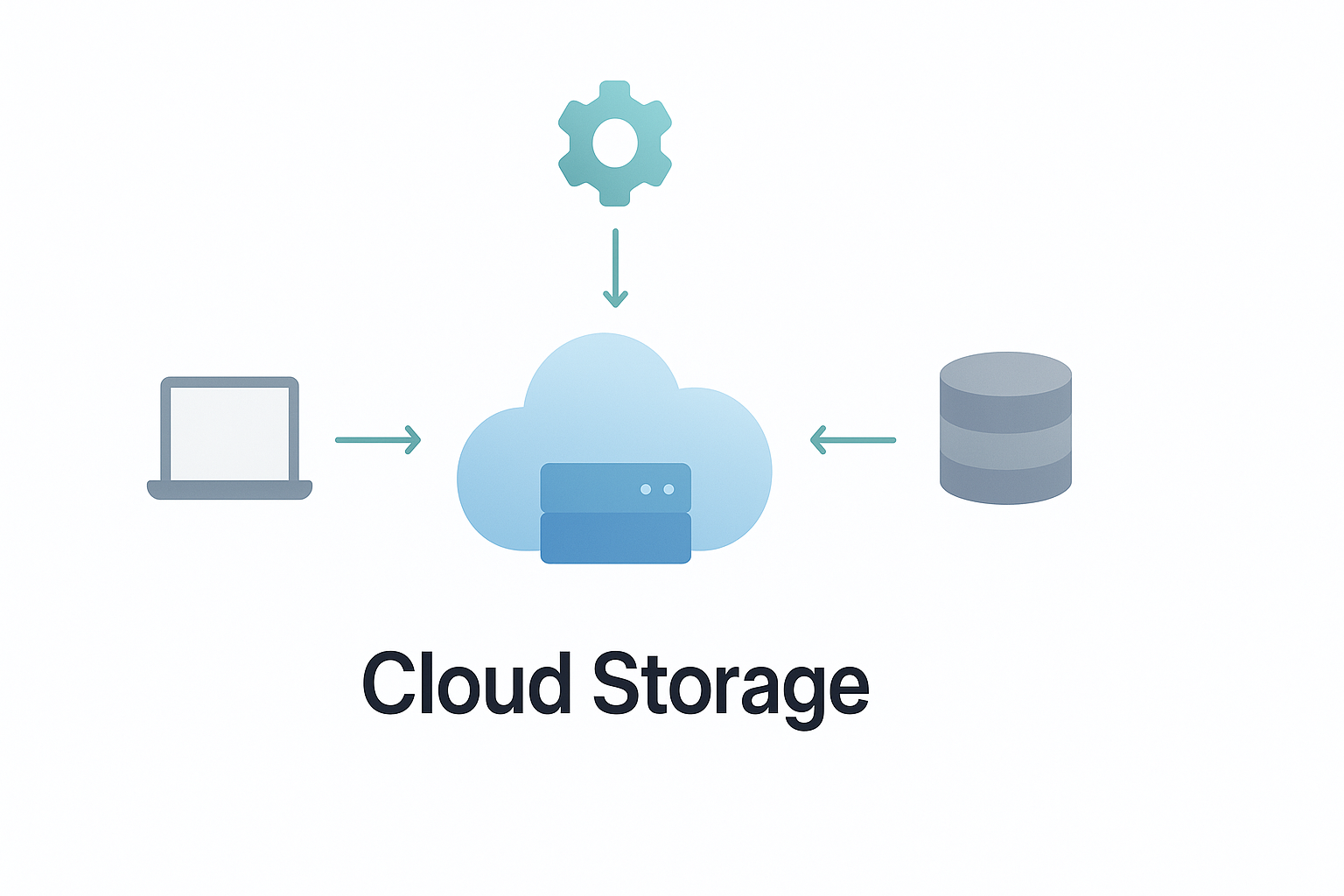
Cloud storage refers to data storage services provided by external servers managed by a third party provider. Instead of maintaining physical infrastructure, your data is stored in a cloud environment accessed through an internet connection.
A cloud based server is a virtual hosting environment that leverages cloud computing technology to run applications and services offsite, providing cost efficiency, scalability, and rapid provisioning compared to traditional on-premises hosting.
Key features of cloud storage solutions include:
- Infrastructure owned and maintained by cloud providers
- Access to your data from anywhere with an internet connection
- Subscription-based pricing model (typically monthly costs)
- Scalable storage capacity that can grow with your needs
- Built-in redundancy and data backup features
- Cloud servers enable remote access to applications and data, seamless file sharing, and real-time collaboration
Cloud based services include a wide range of solutions, from storage to application hosting, helping businesses choose the right technology for their needs.
Major cloud service providers like AWS, Microsoft Azure, and Google Cloud offer various cloud storage solutions ranging from basic file storage to sophisticated enterprise data management platforms. Cloud software is hosted on providers' servers, offering scalability and remote access for users.
Cloud systems provide rapid deployment and scalability for businesses, allowing them to optimize operational efficiency and adapt quickly to changing demands.
Software as a service (SaaS) is a popular cloud computing solution that delivers business applications on-demand, offering scalability, managed services, and cost-efficiency.
Cost Structure Comparison
One of the most significant factors in the cloud storage vs on premise storage debate is how each option impacts your bottom line, both immediately and over time. When evaluating these two data storage approaches, it's important to consider the variety of storage options available to businesses, as different solutions may better suit specific accessibility needs and budget constraints.
On Premise Storage Costs
On premise storage solutions typically involve:
- High upfront costs: Significant capital expenditure for server hardware, networking equipment, and physical infrastructure
- Ongoing expenses: Power consumption, cooling, physical space, and maintenance costs
- IT staffing: Personnel required to manage your own data center and on premises servers
- Upgrade cycles: Regular hardware refreshes every 3-5 years
- Disaster recovery: Additional costs for off site backup service and redundancy
With on premise servers, your business bears the full financial burden of building and maintaining a robust storage infrastructure. This approach can be cost-effective for organizations with stable, predictable data needs over long periods.
Cloud Storage Costs
Cloud based storage operates on a fundamentally different financial model:
- Minimal upfront costs: No need to purchase physical infrastructure
- Operational expenditure: Predictable monthly costs based on usage
- Scalability pricing: Pay only for the storage space you actually use
- Reduced IT overhead: Less need for specialized staff to manage storage hardware
- Built-in resilience: Backup and redundancy typically included in service costs
Public cloud services, offered by major providers, are a cost-effective option for many businesses due to their shared infrastructure and scalable pricing models.
Cloud storage solutions offer significant cost savings upfront but may result in higher long-term expenses for growing businesses with increasing storage needs. However, the elimination of hardware refresh cycles and maintenance costs can offset these expenses.
Maintenance Costs and Managed Services
When evaluating premise vs cloud storage, maintenance costs and managed services play a pivotal role in the decision-making process. On premise storage solutions require substantial upfront investments in server hardware, software licenses, and dedicated storage space. Beyond these initial costs, businesses must also account for ongoing maintenance expenses, including hardware repairs, software updates, and the need for skilled IT staff to manage and troubleshoot the infrastructure.
In contrast, cloud storage solutions offer a more predictable, pay-as-you-go pricing model that significantly reduces capital expenditures. With a cloud storage solution, maintenance costs are minimized because the cloud provider handles all aspects of infrastructure upkeep, from server maintenance to software patching. Most cloud providers also offer managed services, such as automatic updates, proactive security monitoring, and 24/7 technical support, allowing your internal teams to focus on core business objectives rather than routine IT tasks.
By choosing a cloud storage solution, organizations can benefit from the expertise and scalability of a leading cloud service provider, ensuring their storage solution remains up-to-date and secure without the ongoing burden of managing physical infrastructure. This shift not only streamlines operations but also provides flexibility to scale storage space as business needs evolve.
Security and Compliance Considerations
When it comes to storing critical data, security concerns are paramount in the decision between cloud-based storage and on premise solutions. A cloud computing environment offers flexible and scalable security options, making it easier to adapt to changing needs compared to traditional on-premises setups.
On Premise Security Benefits
With on premises storage systems, you maintain complete control over your security posture:
- Physical access control: You determine who can physically access your data center
- Custom security protocols: Implement security measures specific to your business needs
- Direct oversight: Ability to manage employee access and monitor systems internally
- Data sovereignty: Full control over where your data physically resides
- Compliance management: Direct implementation of industry-specific compliance requirements
Organizations in highly regulated industries often prefer on premise environment control for sensitive data due to specific compliance requirements that mandate direct oversight of data storage systems.
Cloud Security Considerations
Modern cloud storage solutions have made tremendous advances in security:
- Professional security teams: Cloud providers employ dedicated security experts
- Regular updates: Continuous security patching and improvements
- Advanced encryption: Data encryption both in transit and at rest
- Compliance certifications: Many cloud providers maintain various compliance certifications
- Distributed architecture: Protection against localized threats
- Vendor lock-in: risk of future price hikes
Many cloud service providers now offer security capabilities that exceed what most organizations can implement in-house, challenging the traditional assumption that on premise storage is inherently more secure.
Data Breaches and Loss Prevention
Both storage models must address the risk of data breaches and data loss:
- On premise solutions provide control but require vigilant maintenance of security systems
- Cloud storage solutions offer sophisticated tools but involve trusting a third party provider with your data
- Hybrid cloud solutions can provide a balanced approach for different types of data
For many organizations, the decision comes down to whether they have the expertise and resources to implement stronger security measures than those offered by major cloud providers.
Performance and Reliability Factors
The day-to-day performance of your storage solution can have significant impacts on productivity, customer experience, and operational efficiency. However, a slow connection can hinder access to cloud storage, cause delays, and negatively impact productivity.
Access Speed and Latency
Performance considerations vary significantly between models:
- On premise advantages: Direct access to data without internet dependency, consistent performance
- Cloud limitations: Performance contingent on internet connection quality, potential latency issues
- Considerations for large files: Industries working with massive file sizes may experience challenges with cloud uploads/downloads
- Edge cases: Critical applications requiring millisecond response times may perform better on premises
For organizations with reliable internet connection infrastructure, cloud performance has improved dramatically in recent years, narrowing the gap with on premise solutions.
Dependability Factors
Reliability is a critical consideration for business continuity:
- On premise reliability: Dependent on your infrastructure maintenance, vulnerable to local disasters
- Cloud reliability: Major providers typically offer 99.9%+ uptime guarantees
- Internet dependency: Cloud solutions require consistent internet access
- Backup considerations: Cloud automatically maintains data backups; on premise requires dedicated backup systems
Some organizations opt for a backup internet connection or hybrid cloud infrastructure to mitigate risks associated with either approach.
Scalability and Flexibility
As your business evolves, your data storage needs will inevitably change—making scalability a crucial factor in the cloud storage vs on premise storage decision.
Scaling On Premise Systems
When using on premise storage solutions:
- Capacity planning: Must anticipate future needs and purchase accordingly
- Resource constraints: Limited by physical space, power, and cooling capabilities
- Procurement delays: Adding more storage space requires purchasing and installing new hardware
- Downtime concerns: Expansions may require system downtime
- Legacy systems integration: May need to maintain compatibility with existing infrastructure
On premise environments require careful capacity planning to avoid both expensive over-provisioning and disruptive under-provisioning.
Cloud Scalability Advantages
Cloud storage solutions offer unprecedented flexibility:
- On-demand resources: Add storage capacity with a few clicks
- Elastic scaling: Both increase and decrease resources as needed
- No physical limitations: Not constrained by your physical infrastructure
- Rapid deployment: New storage resources available almost instantly
- Global distribution: Easily replicate data across geographic regions
For businesses experiencing growth or fluctuating storage demands, the ability to quickly scale cloud storage capacity can be a significant advantage.
Supporting Remote Work and Collaboration
Today’s distributed workforce brings additional considerations to the storage debate.
Cloud Advantages for Distributed Teams
Cloud storage solutions offer significant benefits for remote employees:
- Universal access: Team members can access data from anywhere with internet connectivity
- Collaboration tools: Built-in features for sharing and collaborative work
- Consistency: Everyone works with the same version of files
- Device flexibility: Access from desktops, laptops, mobile devices
Organizations with remote teams or multiple locations often find cloud storage solutions provide smoother collaboration experiences.
On Premise Approaches to Remote Access
Traditional storage can support remote work through:
- VPN solutions: Secure connections to your internal network
- Remote desktop: Access to on premise systems through virtualization
- Custom solutions: Specialized remote access tools for specific applications
- Security considerations: Additional security layers needed for external access
While on premise systems can support remote work, they typically require more complex configuration and may offer less seamless experiences than cloud-based alternatives.
Data Protection and Business Continuity
Data protection and business continuity are top priorities for organizations managing sensitive data in today’s digital landscape. On premise storage solutions offer direct control over data security, allowing businesses to implement customized security protocols and manage access internally. However, this approach often requires significant investments in backup infrastructure, disaster recovery planning, and ongoing employee training to mitigate the risks of data loss or data breaches.
Cloud storage solutions, on the other hand, are designed with robust data protection and business continuity features built in. Leading cloud providers offer advanced security measures such as encryption, firewalls, and granular access controls to safeguard sensitive data. Additionally, cloud storage solutions typically include built-in redundancy, failover systems, and automated backup capabilities, ensuring that your data remains accessible and protected even in the event of hardware failure, cyber attacks, or natural disasters.
By leveraging a cloud storage solution, businesses can minimize the risk of data loss and ensure that critical operations continue uninterrupted. The expertise and resources of cloud providers help organizations maintain high standards of data security and business continuity without the need for extensive in-house infrastructure or specialized IT staff.
Importance of Data Backups
Reliable data backups are essential for protecting your organization against data loss and ensuring business continuity. With on premise storage solutions, backups are often a manual process, requiring IT teams to schedule, monitor, and verify backup jobs regularly. This approach can be time-consuming and increases the risk of human error, potentially leaving gaps in your data protection strategy.
Cloud storage solutions simplify and strengthen the backup process by offering automated, regular backups as part of the service. With a cloud storage solution, all your data is securely backed up to off-site locations, reducing the risk of data loss due to hardware failure, accidental deletion, or disaster. These automated backups ensure that your data is always available and can be quickly restored, minimizing downtime and supporting seamless business operations.
By adopting a cloud storage solution, organizations can take advantage of reliable, hands-off data backups that protect against data loss and support robust business continuity planning, without the need for complex manual processes or additional infrastructure.
Migration and Integration Challenges
Transitioning to a cloud storage solution can present significant challenges, particularly for organizations with established on premise infrastructure and legacy systems. One of the primary hurdles is integrating new cloud storage with existing systems, applications, and workflows. This process requires careful planning and testing to ensure compatibility and to avoid disruptions to daily operations.
Security and compliance are also critical considerations during migration. Moving sensitive data to a cloud environment means ensuring that all necessary controls, encryption, and access protocols are in place to meet regulatory requirements and protect against data breaches. Working with an experienced cloud service provider can help organizations navigate these complexities, providing guidance on best practices for secure migration and integration.
By partnering with a knowledgeable service provider, businesses can develop a tailored migration strategy that addresses both technical and compliance challenges, ensuring a smooth transition to a cloud storage solution while maintaining the integrity and security of their data.
Legacy Systems and Migration
Legacy systems often complicate the migration to cloud storage solutions. Many organizations rely on long-standing on premise infrastructure and applications that may not be immediately compatible with modern cloud based storage. Integrating or replacing these legacy systems can require significant upgrades, custom development, or even complete system overhauls.
To address these challenges, organizations should conduct a thorough assessment of their existing legacy systems, identifying which components can be integrated with cloud storage solutions and which may need to be replaced. Collaborating with an experienced cloud service provider is crucial in this process, as they can offer expertise in developing a comprehensive migration plan that minimizes disruption and maximizes the benefits of cloud storage.
By taking a strategic approach to legacy system migration, businesses can ensure a seamless transition to a cloud storage solution, unlocking new efficiencies and capabilities while preserving the value of their existing investments.
Hybrid Cloud Solutions: The Best of Both Worlds
For many organizations, the answer to the cloud storage vs on premise storage question isn’t an either/or choice, but rather a strategic combination of both approaches. A hybrid solution integrates on-premise storage with cloud computing, allowing data and applications to move seamlessly between local servers and the cloud for greater flexibility and IT agility.
In a hybrid solution, the public cloud plays a key role by offering scalable, cost-effective resources in a shared environment managed by third-party providers. By integrating public clouds with private clouds, businesses can create a hybrid setup that provides flexible and scalable storage options, enhancing operational efficiency and supporting a smooth transition to cloud-based infrastructures.
What is a Hybrid Cloud Solution?
A hybrid cloud solution combines on premise infrastructure with cloud services:
- Strategic data placement: Store different types of data in the most appropriate location
- Workload optimization: Run applications where they perform best
- Flexible architecture: Adapt as business needs and technologies evolve
- Risk mitigation: Distribute critical systems across multiple environments
This approach allows organizations to leverage the strengths of both storage paradigms while minimizing their respective weaknesses.
Implementation Strategies
Effective hybrid cloud infrastructure requires thoughtful planning:
- Data classification: Determine which data belongs on premises vs. in the cloud
- Integration capabilities: Ensure systems can communicate across environments
- Consistent management: Implement tools that provide unified oversight
- Security coherence: Maintain consistent security policies across all environments
- Cost optimization: Place workloads where they’re most cost-effective
Many organizations begin with a hybrid cloud solution as they transition from legacy systems to more cloud-based approaches, maintaining critical systems on premise while exploring cloud benefits.
Making the Right Choice for Your Business
The decision between cloud storage vs on premise storage ultimately depends on your organization’s specific circumstances and requirements.
Factors to Consider in Your Decision
Weigh these key considerations for your business:
- Budget structure: Preference for capital expenditure vs. operational expenses
- Growth projections: Anticipated changes in data storage needs
- Security requirements: Regulatory compliance and data sensitivity
- Performance needs: Latency tolerance and processing requirements
- IT resources: In-house expertise and staffing capabilities
- Geographic distribution: Physical locations of your team and customers
- Existing investments: Current infrastructure and sunk costs
Organizations must honestly assess their capabilities, constraints, and strategic objectives when making this important decision.
Best Fit Scenarios for On Premise Storage
On premise storage solutions may be ideal for:
- Organizations with strict regulatory requirements requiring direct data control
- Businesses with significant existing investments in physical infrastructure
- Applications requiring extremely low latency or processing massive local datasets
- Scenarios where internet connectivity is unreliable or limited
- Organizations with the expertise and resources to manage complex IT infrastructure
Best Fit Scenarios for Cloud Storage
Cloud storage solutions typically work best for:
- Growing businesses that need scalable resources
- Organizations with distributed teams and remote employees
- Companies seeking to reduce capital expenditures and IT management burden
- Businesses requiring built-in disaster recovery and business continuity
- Applications that benefit from global accessibility and collaboration
The MyWorkDrive Solution: Flexible, Secure Access Across Any Storage Environment
The MyWorkDrive platform empowers organizations with complete control over their data while offering secure access for employees, no matter where the data resides. Unlike solutions that lock you into a single vendor’s cloud or confine you to an on-premises setup, MyWorkDrive supports a wide range of storage options, including:
- Private cloud setups, such as on-premises or colocation data centers
- Public cloud services like Amazon S3 or Microsoft Azure
- Hybrid and multi-cloud environments
Being storage agnostic, MyWorkDrive enables true data portability without the technical complexities typically involved in migrating data between different cloud environments. By fully separating data access from the physical storage location, MyWorkDrive allows companies to move large volumes of data freely and effortlessly across storage platforms whenever needed. This flexibility helps avoid costly egress fees and provides the freedom to renegotiate or switch cloud contracts on their own terms.
With MyWorkDrive, organizations maintain full flexibility over where their data lives, preserving leverage over cloud providers to push back against unreasonable price increases or transition to more cost-effective alternatives. This approach minimizes exposure to escalating cloud storage costs while still delivering the operational benefits of cloud computing, such as scalability, remote access, and collaboration—making it an ideal complement or alternative to traditional cloud storage and on-premises solutions.
Conclusion
The choice between cloud storage vs on premise storage isn’t universal—it requires careful consideration of your business’s unique requirements, resources, and goals. While cloud computing continues to gain momentum across industries, on premise storage solutions remain valuable for specific use cases and requirements.
For many organizations, a hybrid cloud solution offers the ideal balance—keeping sensitive data and performance-critical applications on premises while leveraging cloud storage solutions for collaboration, scalability, and cost optimization.
MyWorkDrive can play a pivotal role by acting as a gateway that unifies both on premise and cloud storage under a unified and seamless framework. This integration simplifies access and management, providing users with a consistent and efficient experience regardless of where data is stored.
As you evaluate your options, focus on aligning your data storage strategy with your broader business objectives rather than simply following industry trends. The right approach is one that supports your specific workflow, security requirements, and growth trajectory while optimizing your technology investment.
Take the time to assess your current data needs, security requirements, and budget constraints before making your decision between cloud storage and on premise storage solutions. Consider consulting with storage specialists who can provide detailed analysis tailored to your specific business case and help you develop an optimal strategy for today’s needs and tomorrow’s growth.
