Overview
The MyWorkDrive web browser client allows users to send files via Outlook Online after they authenticate to Office 365.
Users can send attachments after composing the messages and authenticating their user account. The default maximum attachment size is 10 MB.
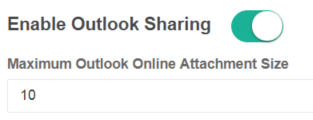
After the user authenticates to Office 365, the message is sent to the email recipient.
The default setting for Outlook Sharing is enabled. In high security environments, IT administrators may wish to disable this setting. When data leak prevention is enabled and downloads are prevented for a MyWorkDrive share, Outlook Sharing is disabled automatically for that share.
Microsoft MFA
If company policy requires users to authenticate to Azure AD using MFA, Outlook sharing in MyWorkDrive will require an additional step: The WAN IP of the MyWorkDrive server must be added as a trusted location in conditional access.
Users will still be prompted to log in to send Outlook attachments; however, the additional MFA requirement will be waived from the MyWorkDrive server location when sending Outlook attachments.
The Microsoft Support Article for MFA Conditional Access is located here.
