Navigeren door veilige externe bestandstoegang tijdens COVID
Een waargebeurd verhaal Navigeren door veilige externe bestandstoegang tijdens COVID..
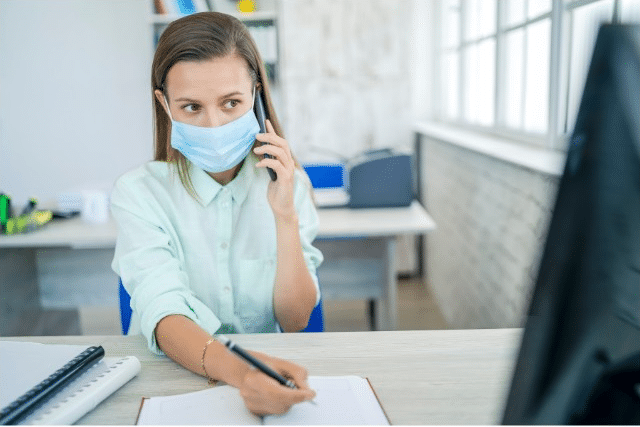
Laat in de middag van 11 maarte van dit jaar was ik bezig met de 6e verdieping van een hoge kantoortoren in Los Angeles. Die dag werd het personeel naar de grote vergaderruimte geroepen voor een ongeplande geïmproviseerde vergadering. Eerder die dag had de Wereldgezondheidsorganisatie verklaard dat het coronavirus dat zich snel over de wereld verspreidde inderdaad een pandemie was. De dag ervoor hadden we via e-mail te horen gekregen dat we allemaal voorbereid moesten zijn om op afstand te kunnen werken als de veiligheid dit noodzakelijk maakte. Op dat moment hadden we ongeveer 450 mensen in dienst, verspreid over ongeveer 30 kantoren in het hele land, waaronder een groot hoofdkantoor in DC. Het personeel in Los Angeles telde ongeveer 40 mensen en we namen de hele 6 in beslage vloer.
We liepen naar de vergaderruimte, namen plaats en de Operations Manager vertelde ons waar we de afgelopen dagen zo bang voor waren geweest. Tot nader order zouden we onze laptops en opladers mee naar huis nemen en onmiddellijk beginnen voor onbepaalde tijd van afstandswerk. We zouden de volgende ochtend onze e-mail controleren over hoe verder te gaan en de volgende stappen. Omdat we al bedreven waren in zoomvergaderingen en telefonische vergaderingen vanwege onze verschillende locaties verspreid over verschillende tijdzones, afstandswerk leek in eerste instantie niet zo ontmoedigend, eigenlijk helemaal niet.
Geen woon-werkverkeer, geen parkeren, geen extra geld uitgeven aan de lunch en niet elke dag gekleed hoeven te gaan, leek me erg aantrekkelijk. Ik zag hoe gestrest onze IT-medewerkers eruit zagen en wist dat het geen gemakkelijke taak zou worden om iedereen gemakkelijk en veilig verbonden te krijgen. Het senior managementpersoneel (inclusief het Executive-team in DC) was gewend om toegang op afstand voor hen te regelen voordat ze het kantoor verlieten. Met Covid moest, gezien de gevoeligheid van bepaalde vergaderingen en communicatie, veilige toegang op afstand direct, perfect en naadloos zijn. Door het hele land vonden deze brandoefeningen plaats bij veel grote en kleine organisaties. Verschillende techreuzen liepen voorop door al vroeg te verklaren dat hun personeel voor onbepaalde tijd op afstand zou kunnen werken, of in ieder geval tot begin 2021 tot nader order.
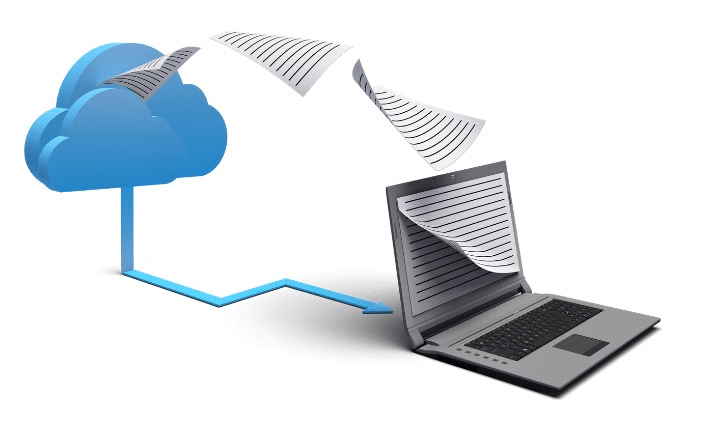 Bijna van de ene op de andere dag moest iedereen die op het gebied van cyberbeveiliging en externe toegang werkte, zijn diensten gemakkelijk en snel maken, anders werd het irrelevant. Platforms en cloudsoftware zoals Box, Slack, Okta, Google Drive, Dropbox, MS One Drive en meer werden dé tools om verbonden te blijven en samen te blijven werken. Zoom ondervond grote problemen toen scholen en universiteitscampussen zich haastten om lessen online te geven. Om onze vergaderingen af te sluiten, hadden we een veilige zoom-plug-in geïnstalleerd in onze Outlook-e-mailaccounts, waar we een vergadering konden opzetten en aanwezigen konden uitnodigen met een enkele aanmelding. Een webbrowser werd een catalogus met tools met bladwijzers om toegang te krijgen tot alles wat we nodig hadden om aan samen te werken. Met Okta hadden we een beschermingslaag, maar we moesten nog steeds tussen verschillende platforms navigeren om bestanden op te halen, eraan te werken, ze op te slaan en te delen, maar niet in realtime. Efficiëntie en productiviteit gingen verloren, maar meer dan dat was het duidelijk hoe onproductief en inefficiënt onze gebruikelijke vormen van communicatie en samenwerking altijd waren geweest als ze eenmaal in de schijnwerpers stonden.
Bijna van de ene op de andere dag moest iedereen die op het gebied van cyberbeveiliging en externe toegang werkte, zijn diensten gemakkelijk en snel maken, anders werd het irrelevant. Platforms en cloudsoftware zoals Box, Slack, Okta, Google Drive, Dropbox, MS One Drive en meer werden dé tools om verbonden te blijven en samen te blijven werken. Zoom ondervond grote problemen toen scholen en universiteitscampussen zich haastten om lessen online te geven. Om onze vergaderingen af te sluiten, hadden we een veilige zoom-plug-in geïnstalleerd in onze Outlook-e-mailaccounts, waar we een vergadering konden opzetten en aanwezigen konden uitnodigen met een enkele aanmelding. Een webbrowser werd een catalogus met tools met bladwijzers om toegang te krijgen tot alles wat we nodig hadden om aan samen te werken. Met Okta hadden we een beschermingslaag, maar we moesten nog steeds tussen verschillende platforms navigeren om bestanden op te halen, eraan te werken, ze op te slaan en te delen, maar niet in realtime. Efficiëntie en productiviteit gingen verloren, maar meer dan dat was het duidelijk hoe onproductief en inefficiënt onze gebruikelijke vormen van communicatie en samenwerking altijd waren geweest als ze eenmaal in de schijnwerpers stonden.
Slack werd gebruikt voor snelle berichten en snelle videogesprekken en er werden verschillende groepen opgericht waartoe je behoorde, zodat managers relevante informatie konden delen over de prioriteiten waarop we ons concentreerden. Er werden andere Slack-groepen opgericht die vrijwillig meededen voor het stimuleren van het moreel en teambuilding om leuke feiten, foto's en inspiratie te delen. We vestigden ons allemaal in onze nieuwe routines en nieuwe kleerkasten, waar de bovenste helft helemaal zakelijk was en de onderste helft de hele zondagmiddag.
 Het meeste van mijn werk gebeurde voorheen via de telefoon, in e-mail of tijdens een zoomgesprek, dus mijn overgang naar werken op afstand was eenvoudig wat betreft de apps en software die ik nodig had om productief te blijven. Mijn werk was gericht op outreach en het opbouwen van relaties. Zoommoeheid is echt iets en het moet gezegd worden dat het in het begin nogal vreemd was om van persoonlijke vergaderingen uitsluitend naar videovergaderingen te gaan. Met een reguliere persoonlijke ontmoeting ben je op meerdere dingen gefocust en kun je je verplaatsen. In een videovergadering kijk je rechtstreeks naar de persoon, zij het op een scherm, maar het kan vermoeiend zijn om continu oogcontact te maken en om oog in oog te staan voor langere tijd, vooral in een professionele omgeving waar je een bepaalde houding en houding moet behouden. gerichte levering.
Het meeste van mijn werk gebeurde voorheen via de telefoon, in e-mail of tijdens een zoomgesprek, dus mijn overgang naar werken op afstand was eenvoudig wat betreft de apps en software die ik nodig had om productief te blijven. Mijn werk was gericht op outreach en het opbouwen van relaties. Zoommoeheid is echt iets en het moet gezegd worden dat het in het begin nogal vreemd was om van persoonlijke vergaderingen uitsluitend naar videovergaderingen te gaan. Met een reguliere persoonlijke ontmoeting ben je op meerdere dingen gefocust en kun je je verplaatsen. In een videovergadering kijk je rechtstreeks naar de persoon, zij het op een scherm, maar het kan vermoeiend zijn om continu oogcontact te maken en om oog in oog te staan voor langere tijd, vooral in een professionele omgeving waar je een bepaalde houding en houding moet behouden. gerichte levering.
Onze IT-medewerkers hadden extern desktopbeheer ingesteld en konden inloggen om elk probleem op te lossen dat aan de ondersteuningsdesk werd gemeld. We waren bezig met het nieuwe normaal, maar nogmaals, wat standaard operationele inefficiënties rond de workflow waren, werden al snel flagrante wegversperringen van werkonderbrekingen als het ging om het delen van bestanden. Het op afstand delen van bestanden en toegang tot bestanden was omslachtig en er was geen mogelijkheid om in realtime met iemand te bewerken. Box werd gebruikt als database. Met de meeste van mijn collega's konden we beveiligde koppelingen delen naar bestanden waar andere medewerkers toegang toe hadden als we dat van hen verlangden of liever als ze daartoe geneigd waren, afhankelijk van hun titel en anciënniteit. Werken van Outlook naar Box betekende nog steeds dat je naar iets moest zoeken en pikken in de hoop dat het op de juiste plek was geplaatst, in de hoop dat je het kon bewerken en vervolgens een nieuwere versie kon opslaan om later aan samen te werken via de telefoon of tijdens een videogesprek.
 Het belangrijkste punt hier is dat we alleen konden samenwerken aan wat we al naar Box hadden geüpload. Ik heb me vanuit een managementperspectief altijd afgevraagd of er bestanden zijn die er niet zouden moeten zijn om veiligheids- of gevoeligheidsredenen? Als u Box of een andere bestandsrepository gebruikt, wie controleert dan het gebruik? Wie ziet erop toe dat de bestanden die daar worden geüpload en opgeslagen nog steeds relevant zijn en de test doorstaan?
Het belangrijkste punt hier is dat we alleen konden samenwerken aan wat we al naar Box hadden geüpload. Ik heb me vanuit een managementperspectief altijd afgevraagd of er bestanden zijn die er niet zouden moeten zijn om veiligheids- of gevoeligheidsredenen? Als u Box of een andere bestandsrepository gebruikt, wie controleert dan het gebruik? Wie ziet erop toe dat de bestanden die daar worden geüpload en opgeslagen nog steeds relevant zijn en de test doorstaan?
Wanneer jij bent op afstand werken, connectiviteit is constant nodig, en dan heb ik het niet over wifi. Een virtuele vergadering kan ogenblikkelijk een zinloze oefening worden als je niet in staat bent om je scherm te delen of toegang hebt tot e-mail of toegang hebt tot een bestand dat je op dat moment nodig hebt.
Samenwerking is cruciaal. Fast forward afgelopen maart, toen de economie inzakte en ontslagen op handen waren, moesten veel organisaties snel terug naar de basis. Senior management van ondernemingen tot non-profitorganisaties waren en zijn nog steeds bezig met cijfers over wat hun kerncompetenties zijn en hoe ze de levensvatbaarheid het beste kunnen behouden. Efficiëntie heeft de hoogste prioriteit terwijl budgetten onder druk komen te staan en doelen van vorig boekjaar onoverkomelijk beginnen te worden. Zeggen dat we ons in ongekende tijden bevinden, is een enorm understatement. Dit is een bijzonder uitdagende tijd voor ziekenhuissystemen met een recordaantal patiënten dat wordt opgenomen - gezondheidszorg is slechts één sector in onze economie. Nu, in november 2020, horen we over cyberaanvallen tegen vaccinproducenten en -distributeurs en dat EDD-voordelen worden gehackt.
 In de Onderwijssector, Universiteitscampussen proberen wanhopig de kwaliteitsstandaard te bieden waar ze bekend om staan, terwijl ze hun systemen vergrendelen tegen ransomware terwijl studenten vanuit huis inloggen. Computers kunnen ons leven gemakkelijker maken. Voor thuisblijvende bestellingen moet u bijvoorbeeld online winkelen voor alles, van mayonaise tot wasmiddel. U kunt de status van uw bestelling met een klik op de knop controleren, terwijl u ook de beschikbare hoeveelheid en de leverdatum controleert. Informatie delen en samenwerken aan belangrijke zaken is wat werk leuk maakt. Anders werk je in een silo en als je het op afstand doet, kan het een isolerend gevoel zijn en moeilijk om jezelf te tempo te maken. Maar computers die zijn aangesloten op een cloud, maken niet noodzakelijkerwijs uw het werk leven gemakkelijker.
In de Onderwijssector, Universiteitscampussen proberen wanhopig de kwaliteitsstandaard te bieden waar ze bekend om staan, terwijl ze hun systemen vergrendelen tegen ransomware terwijl studenten vanuit huis inloggen. Computers kunnen ons leven gemakkelijker maken. Voor thuisblijvende bestellingen moet u bijvoorbeeld online winkelen voor alles, van mayonaise tot wasmiddel. U kunt de status van uw bestelling met een klik op de knop controleren, terwijl u ook de beschikbare hoeveelheid en de leverdatum controleert. Informatie delen en samenwerken aan belangrijke zaken is wat werk leuk maakt. Anders werk je in een silo en als je het op afstand doet, kan het een isolerend gevoel zijn en moeilijk om jezelf te tempo te maken. Maar computers die zijn aangesloten op een cloud, maken niet noodzakelijkerwijs uw het werk leven gemakkelijker.
Wat te doen?
Nou, het hangt ervan af waar je zit. Als u de beslisser bent, moet u alles in vogelvlucht kunnen bekijken, maar ook in staat zijn om in een oogwenk tot in detail door te dringen. U wilt cross-channeltransparantie met een dashboard waarmee u niet alleen de vinger aan de pols houdt, maar ook alle bedrijfsgegevens naar behoefte kunt meten en kwantificeren. U kunt rapporten hebben die informatie naar u toe leiden, maar u moet overal en altijd vanaf elk apparaat naar alles kunnen verwijzen. Als u een IT-directeur bent of senior leiderschap op het gebied van informatietechnologie, dan weet u dat beveiliging uw eerste kritieke prioriteit is. Er is geen snelle en gemakkelijke oplossing. Of is er? Lees verder.
Of u uploadt uw bestanden naar het cloudplatform van iemand anders of u bent het niet. Hoe dan ook, u moet nog steeds op afstand veilig toegang krijgen tot die bestanden. Dit is waar MyWorkDrive echt kan helpen. Ik noem het graag:
 Verbinden en samenwerken zonder compromissen
Verbinden en samenwerken zonder compromissen
Gartner beschreef vorig jaar een opkomend cyberbeveiligingsconcept als Secure Access Service Edge of SASE. Ze beschreven de toekomst van netwerkbeveiliging in de cloud. Maar hoe kan de cloud volledig veilig zijn? De cloud is immers gewoon de server van iemand anders. Uw bestanden die op uw serverrack staan, zijn uw cloud. U kunt een hybride cloud hebben of privé cloud maar waar wil je uiteindelijk je budget aan besteden? Bestanden migreren of werk gedaan krijgen?
Tijd en geld zijn alles als het gaat om budgettering en strategische doelen. Tijd is geld. Gedurende deze tijd in de geschiedenis is het van cruciaal belang om geen tijd te verspillen. Vooral als u rekening moet houden met eventuele overdracht van on-premises bestanden naar een cloudplatform dat u misschien kiest. Migratie naar een cloud kan kostbaar personeel en middelen wegnemen van wat u nu echt moet doen.
Maar voor uw personeel zijn gebruiksvriendelijk, eenvoudig in te stellen en geen steile leercurves meestal hun topprioriteit. Een migratieplan moet nog steeds iedereen aan boord hebben en getraind zijn. Nogmaals, dat kost tijd en kost geld. Als u voor de overheid, een overheid, een advocatenkantoor of een organisatie werkt die vertrouwelijkheid, veiligheid en vertrouwen bevordert, kunt u het zich niet veroorloven om zelfs maar op de grote wapens van gedeelde schijven en samenwerkingssoftware te vertrouwen. We hebben allemaal wel eens gezien dat er gegevens lekten toen een phishing-Gmail-fout de kop van het laatste nieuws van het bedrijf werd. Als u zich in de financiële sector bevindt, heeft u nog meer hoepels om doorheen te springen om de privacy en veiligheid van klanten te waarborgen. AVG (Overheidsverordening gegevensbescherming) is in 2018 ingesteld in de Europese Unie en vergelijkbaar met: HIPAA (wet overdraagbaarheid en verantwoording van zorgverzekeringen) hier in de Verenigde Staten betekent dit dat bedrijven en organisaties wettelijk verplicht zijn om de gegevens van een klant te beschermen en privé te houden. Hoe kun je het beste veilige externe toegang tot bestanden en het delen van bestanden hebben in deze wereld van constante connectiviteit en samenwerking, vooral op meerdere apparaten?
Stel jezelf deze vragen:
- Welk budget heeft u om uw bestanden te digitaliseren en/of te migreren naar de cloud?
- Kunt u zich de tijd veroorloven die nodig is om deze bestanden over te zetten en toch productief en concurrerend te blijven?
- Wie beslist welke bestanden naar de cloud worden overgebracht?
- Kunt u het zich veroorloven om voor een cloudservice te betalen?
- Wat gebeurt er als u uw gegevens terug wilt?
Dus hier zijn we 9 maanden in de pandemie en er is geen teken dat deze vertraagt nu grote steden in de Verenigde Staten beginnen met het uitvaardigen van thuisbevelen en afsluitingsbevelen. Voor de werknemers die het geluk hebben overal te kunnen werken, is het belangrijker dan ooit om veilige toegang op afstand tot bestanden en het delen van bestanden in de hele onderneming voor alle gebruikers te hebben. Geen bestanden om te migreren naar het cloudplatform van iemand anders. Geen werkonderbreking. Machtigingen stellen direct in wie toegang heeft tot wat en wanneer. Geen enorme leercurve, eenvoudig in te stellen en gebruiksvriendelijk, inclusief een veilige mobiele app voor werk onderweg. Beste van alles, geen VPN's om te beheren en te onderhouden. Door uw reeds bestaande Windows-bestandsshares en Active Directory-infrastructuur te gebruiken, kunt u het snel op uw bureaublad installeren. Geen vendor lock-in, geen synchronisatie, geen migratie.
Bestanden op afstand veilig bewerken en delen. Voldoe aan al uw zorgen en vereisten op het gebied van compliance en voorkom datalekken en datalekken. Beveilig bestanden altijd en overal vanaf elk apparaat. Klinkt onmogelijk? Klinkt als een wonder. Nee, het klinkt als MyWorkDrive.


