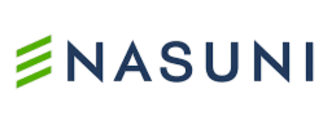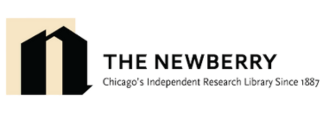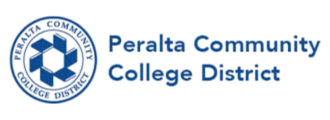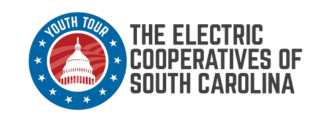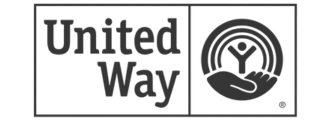Files Anywhere
Access files from anywhere with the Speed and Security of Traditional File Servers
MyWorkDrive and Files Anywhere
Having remote access to your computer or files from anywhere means you never have to worry again about forgetting an important file. You can travel lightly and do business from just about anywhere you have an Internet connection. MyWorkDrive allows companies to collaborate, access and share files stored on Windows file shares, OneDrive or SharePoint from anywhere with a better, simpler, and more secure user interface than VPN or sync clients.
In the past, administrators were forced to choose between insecure VPN software or clunky file sync solutions when providing remote access to files. With MyWorkDrive IT Administrators get the best of both worlds: Local file share access speeds, IT control and the benefit of cloud style Files Anywhere access.

How it Works
MyWorkDrive works by allowing users access files from anywhere using their own Web Based File Manager portal, Mapped Drive or Mobile clients. IT simply installs MyWorkDrive on an existing or new Windows Server. A Microsoft website is added as part of the setup that the administrator simply points to the file shares they would like users to access remotely. Existing Active Directory Permissions, Groups and Users and integrated directly with our native .net application.
Internal file shares are instantly available over an HTTPS cloud friendly web file manager portal, mapped drive, or mobile clients, delivered through a secure HTTP file server architecture for accessing files anywhere, anytime. No need to migrate data to the cloud or a sync and share system and re-invent backups, user administration or security permissions. Simply enable MyWorkDrive's files anywhere portal for instant, secure files anywhere access.
A unique feature of MyWorkDrive is its tight integration into Active Directory and NTFS Permissions: By default when users login all access to files and shares are performed under their security context. This provides for an incredibly secure way for users to access Files Anywhere. There are no overriding administrative users/permissions, databases or service accounts with MyWorkDrive.
Business Benefits of MyWorkDrive
From an IT administration perspective, the business case for this solution is readily apparent, offering the following key benefits: