Security, Cost and Migration Headaches Stall Cloud File Sharing Projects

While there are numerous benefits to using cloud for file sharing in small businesses, in larger firms and enterprises the file sharing costs and security risks can outweigh the benefits.
According to HPE’s Report, a survey by market research IDG found that nearly 40 percent of organizations with public cloud experience report moving public cloud workloads back on premises. Of those, 55 percent cited security concerns, 52 percent cost or pricing, 45 percent manageability, and 38 percent either reliability or performance, lack of flexibility or customization, or support or service issues. The report goes on to say “90 percent of a sample of 900 enterprise IT decision-makers surveyed said they expect to pay a premium for private cloud, with the average being 20 percent over public cloud. Seventy percent cited security as the leading driver for using a private cloud, with flexibility, transparency, compliance, and control being key value-added benefits of a private cloud over public cloud”.
We compiled this list of the file sharing costs and security risks associated with using the cloud for file sharing for businesses that are influencing IT decision-makers.
Security
In addition to being easy to set up, the public cloud model also allows customers to offload some storage and infrastructure costs (some Online File Storage (OFS) providers even offer unlimited storage for business accounts), yet it leaves businesses at the mercy of how the service provider handles data protection and security. Given the limited control over company data and potential risks associated with public cloud offerings, the research organization ESG asked the respondents leveraging this model about their views regarding the potential ability to store some or all of their data on-premises – more than two-thirds (69%) of these respondents said they were extremely interested in this ability. It is also worth noting that more than half of OFS non-adopters—i.e., those organizations with no current plans for or interest in OFS services—said that they would be interested to some extent in an OFS service that would enable them to store some or all of their file data on their own on-premises storage resources. The CSO blog recently compiled the 12 top security threats for 2018. These include data breaches, insufficient identity, credential and access management, insecure interfaces and application programming interfaces, system vulnerabilities, account hijacking, malicious insiders, denial of service and others. The news is rife with reports of security breaches and cover-ups by cloud based software firms. No wonder 69% of firms are interested in storing data on-premise or in their own data centers.
Ongoing Costs
While the cloud has the reputation of being low cost and does make sense for small business and individuals who are less concerned about security, the hidden costs for enterprises can be enormous. For many small businesses it makes sense to shift its capital expenses (CapEx) to operational expenses (OpEx). Small companies love this pay-as-you-go model which is like utility billing as they pay only for what they use, when they use it. For startups or smaller firms, this well-established argument is sound however when it’s applied to larger companies this argument quickly falls apart – even for organizations of only a few hundred users when CapEX is moved to a lease the long term monthly hardware and maintenance costs are significantly less. In addition to hefty monthly subscription fees, companies will need to budget for redundant high-speed internet connections at each location along with third–party backup and archiving services to comply with regulations and maintain ownership over their data. Cloud providers have become masters over the past 5 years of making their ongoing costs appear to be less expensive than a corporate maintained file storage infrastructure. Enterprises are well advised to diligently examine the true costs of cloud file sharing along with the additional support, backup and device management fees before deciding to move file sharing to the cloud.
Egress Costs
Cloud storage egress fees refer to the charges that customers may incur when they move data out of a cloud storage service. This can include downloading files or transferring data to another cloud service. Egress fees can vary depending on the amount of data being moved and the destination of the transfer. Customers should care about egress fees because they can significantly impact the cost of using a cloud storage service. If a customer frequently moves large amounts of data out of the service, they may end up paying substantial fees. Understanding egress fees is important when choosing a cloud storage provider and when planning data transfers to minimize costs. Blocksandfiles.com posted their article – where they quantify Egress costs by cloud storage provider with the graphic below for 50 TB of data.
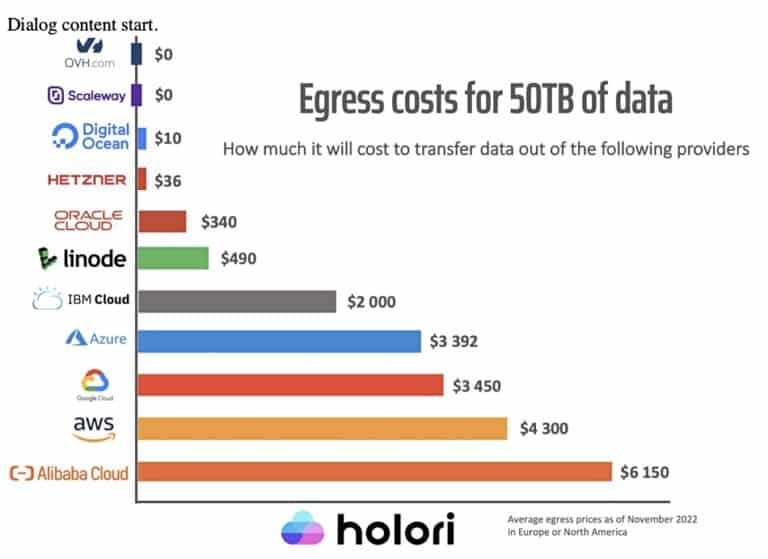
Migration Costs
Migrating large amounts of data to cloud based file sharing solutions such as SharePoint requires careful planning from both a technical and business process perspective. Cloud based file sharing workflows can be quite different and will require careful examination to duplicate how files are managed internally. In addition to the management and planning costs associated with migrating data enterprises, IT departments will need to dedicate resources to migrate data using various tools and scripts to ensure all permissions and files are recreated in the cloud. In some cases, files must be archived or reformatted as they may be too large or contain special characters that are not allowed by the cloud based storage provider.
Support Costs
With on-premise file sharing, users are trained to easily grab their files from a mapped drive. IT departments can deploy drive mapping to users in minutes. With cloud based file sharing systems files are stored in the cloud and must be accessed using proprietary vendor software. This requires additional costs of deployment, end user training and mobile device management costs. In addition to end user support costs IT will need to budget time for the additional management of users, groups, licensing and permissions to files that in the past was integrated with Active Directory and on-premise storage.
Device Management Costs
Accessing files in the cloud is a great time saver and greatly improves company worker productivity. Unfortunately cloud based file sharing involves file syncing to mobile and desktop devices that now hold company data. Enterprises need to budget for the additional expense of mobile device management, larger local drives to hold synced file shares and drive encryption management software to protect and secure company data.
Backup & Archiving Costs
Data managed by companies internally either on-premise or in a data center is easily backed up and can be archived going back several years to comply with legal and tax requirements. Typically cloud based file sharing firms only keep data going back for 90 days and charge additional fees for historical backups and restores. When migrating files to the cloud companies will need to budget for ongoing third-party backups to maintain the same file restoration capabilities and level of control of their data.
MyWorkDrive eliminates these security risks and additional costs. With MyWorkDrive IT instantly transforms their Enterprise data center into their own private cloud by allowing users who have permissions instant secure access to files from anywhere, anytime. Users can edit and collaborate without having to sync, share or migrate data. Unlike cloud based file sharing services where you have to migrate your data to a third-party cloud service first in order to share and collaborate, MyWorkDrive works side by side with your existing file shares with no changes to your environment. With MyWorkDrive, Enterprises can add private cloud file server accessibility while maintaining GDPR, HIPAA, and FINRA compliance.
Since file security is based on existing NTFS permissions integrated Active Directory, setup is quick and easy with no re-provisioning of shares and users or additional ongoing management to reduce total cost of ownership (TCO). MyWorkDrive secure file sharing server is the only hybrid cloud file sharing software that exclusively uses security based on Windows NTFS permissions. There are no overriding logins, databases, service accounts or services that can be leveraged to gain unauthorized access. NTFS security is the tried and true backbone of companies secure file sharing networks since it was released and continually improved over the past 20+ years. In addition to the built in Windows Security, MyWorkDrive adds extensive logging and Two Factor authentication to further protect company data. Get started with a trial or demo today by contacting sales@myworkdrive.com or visiting https://www.myworkdrive.com
